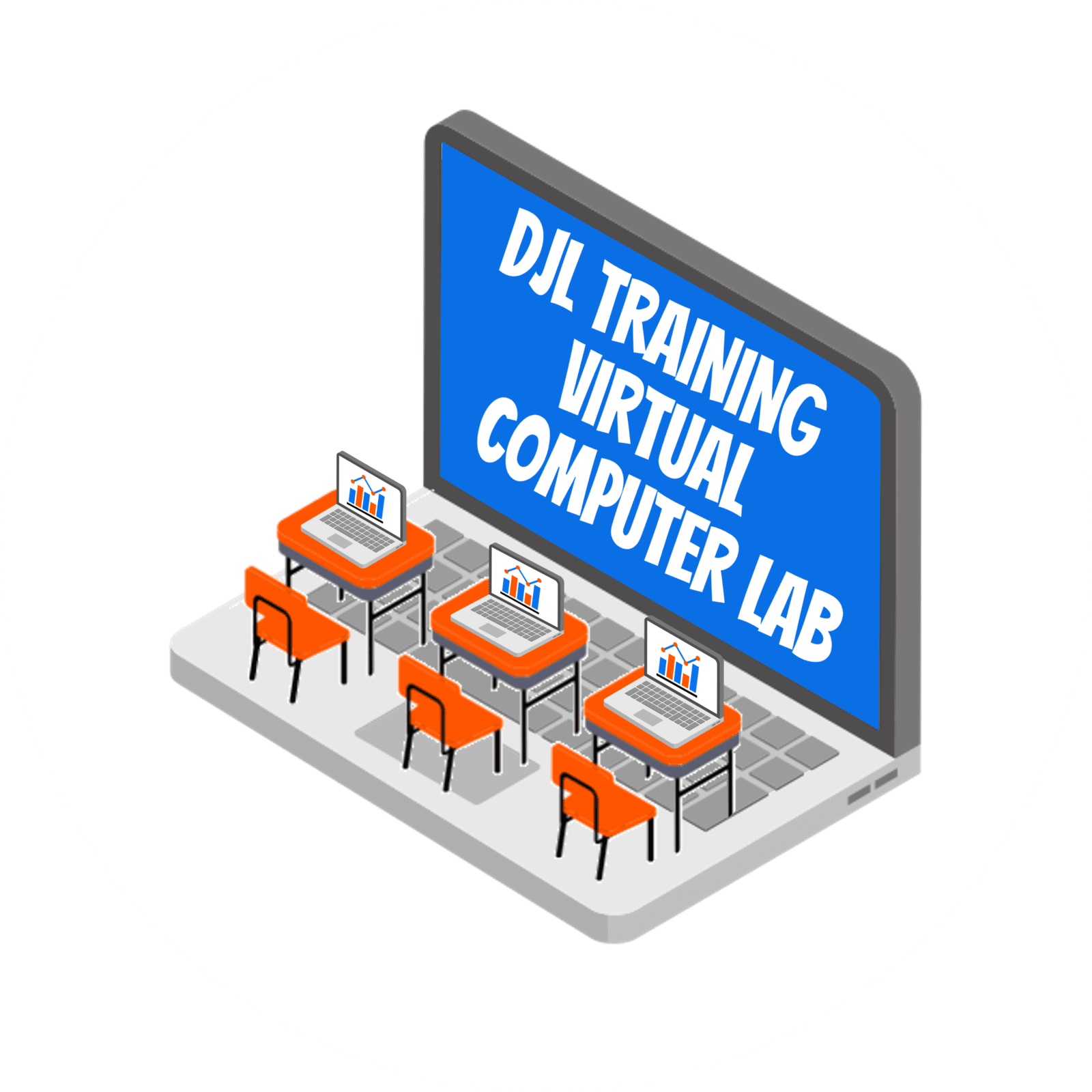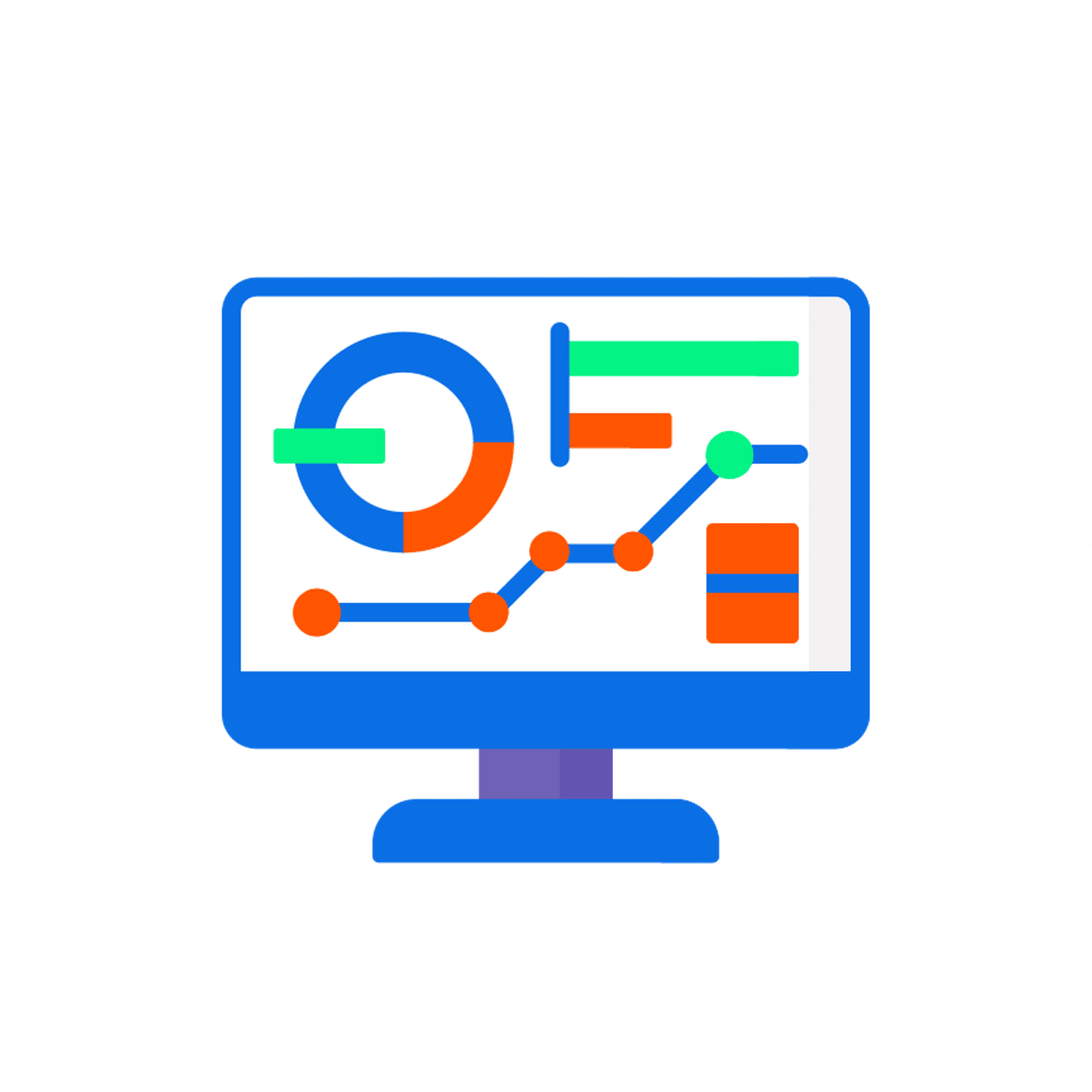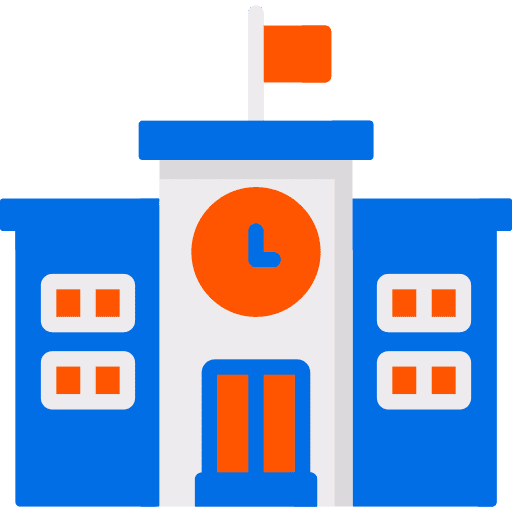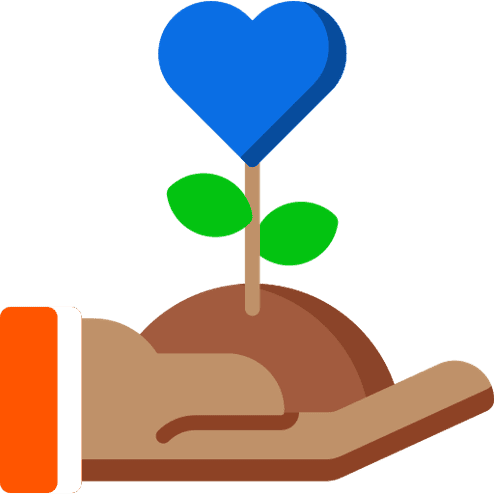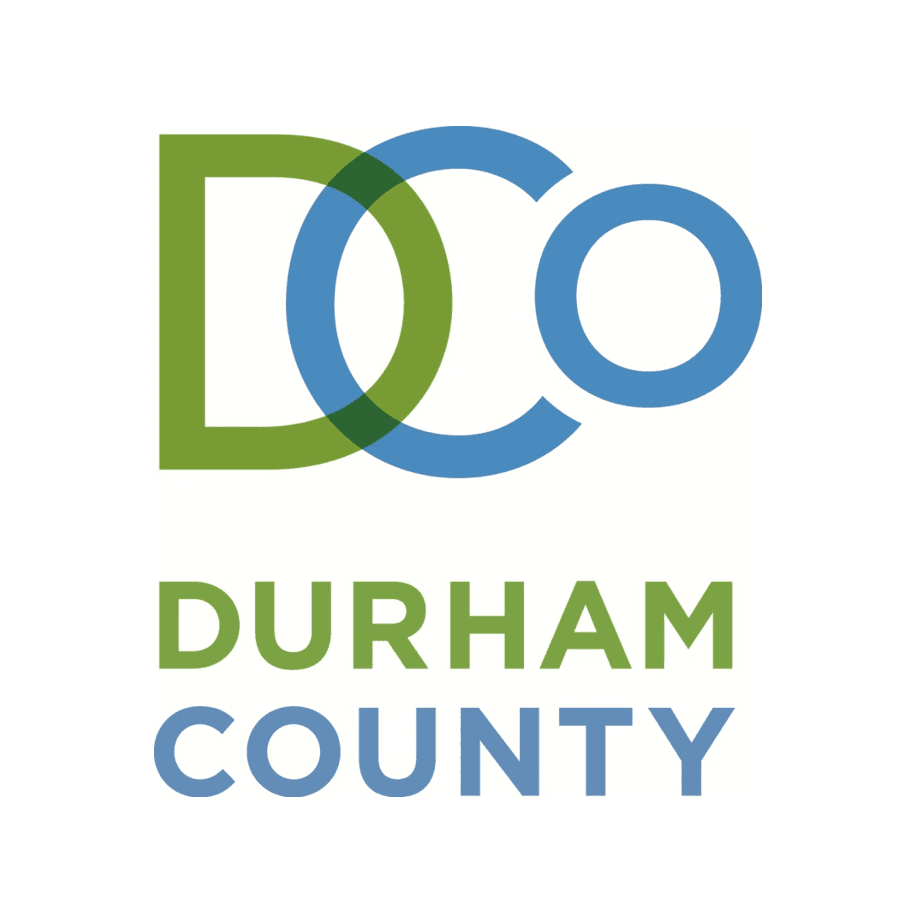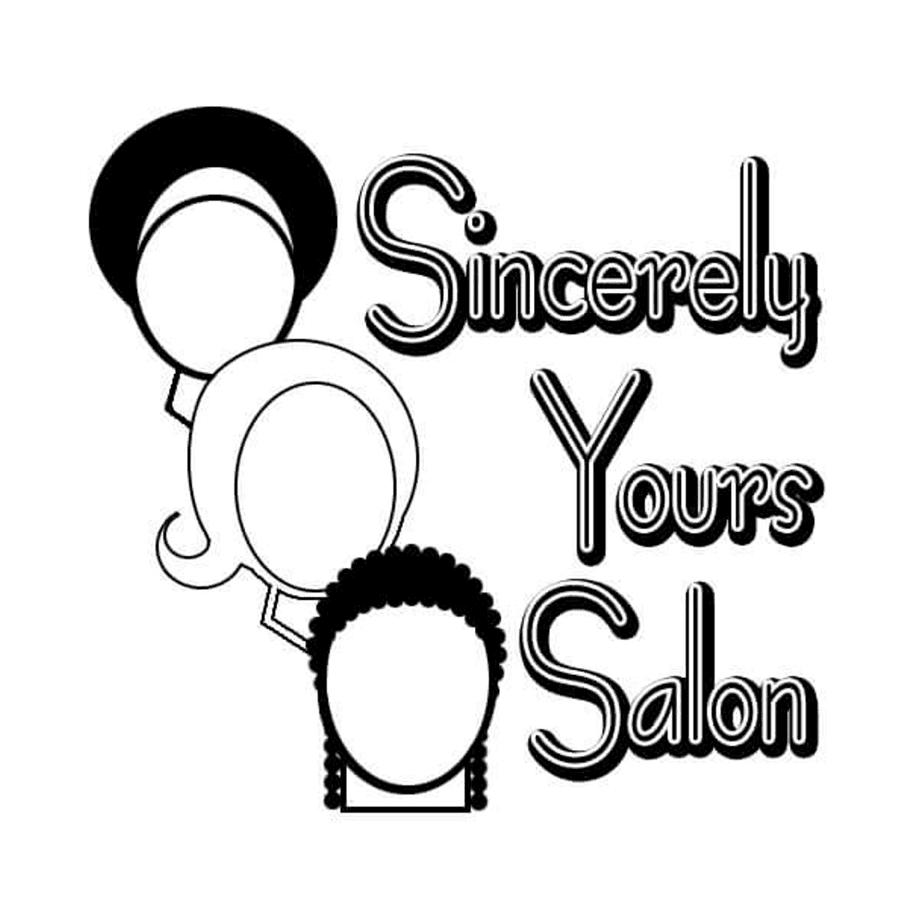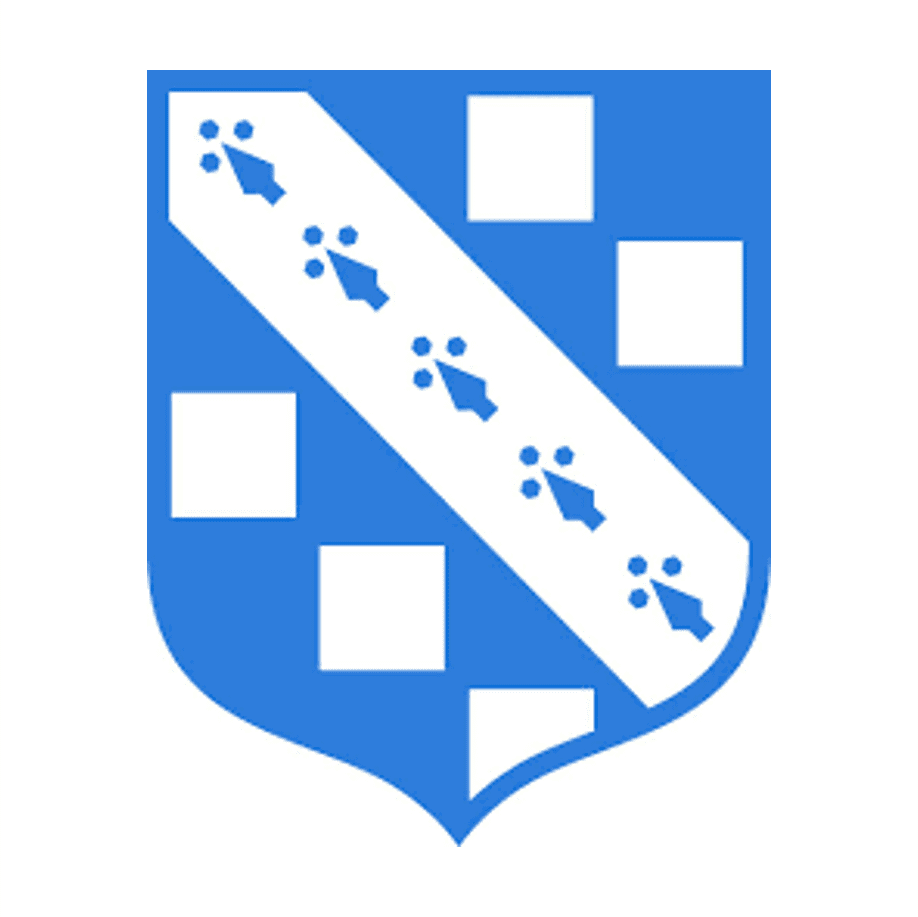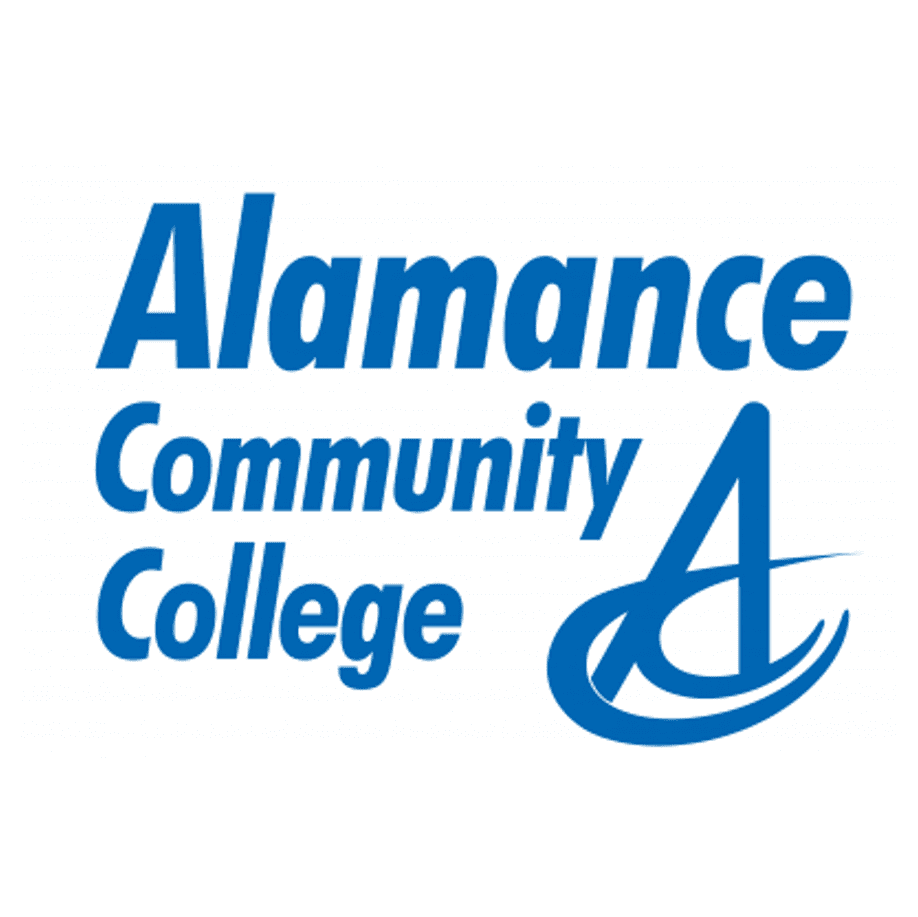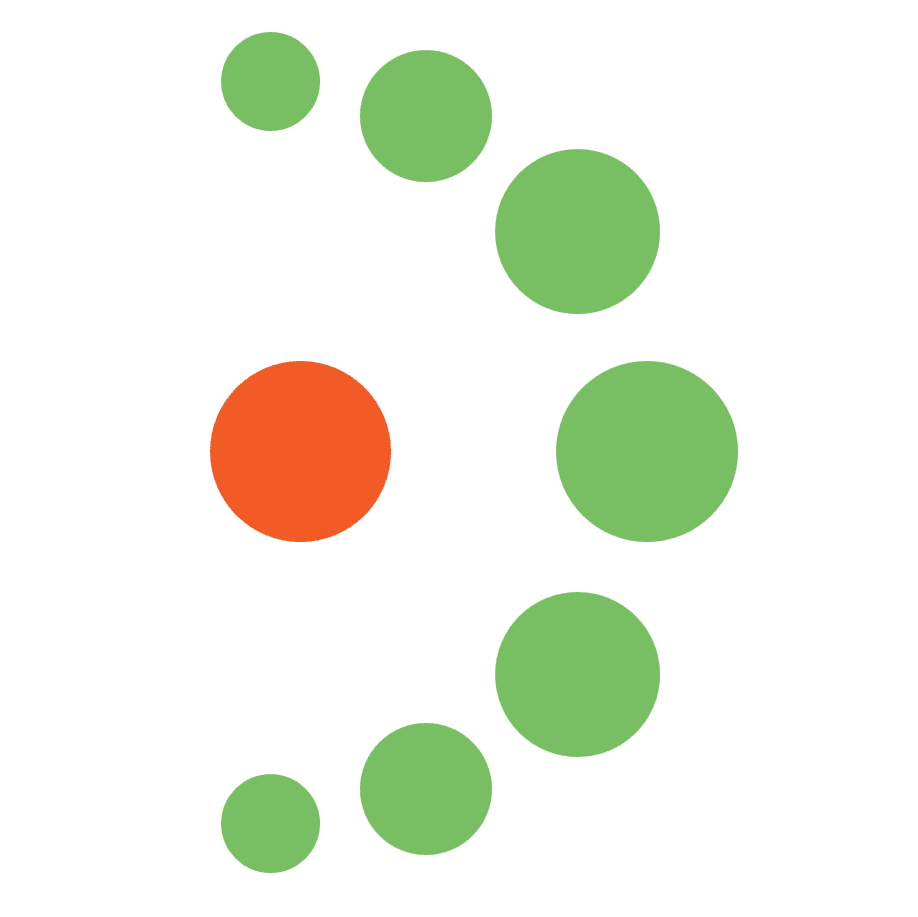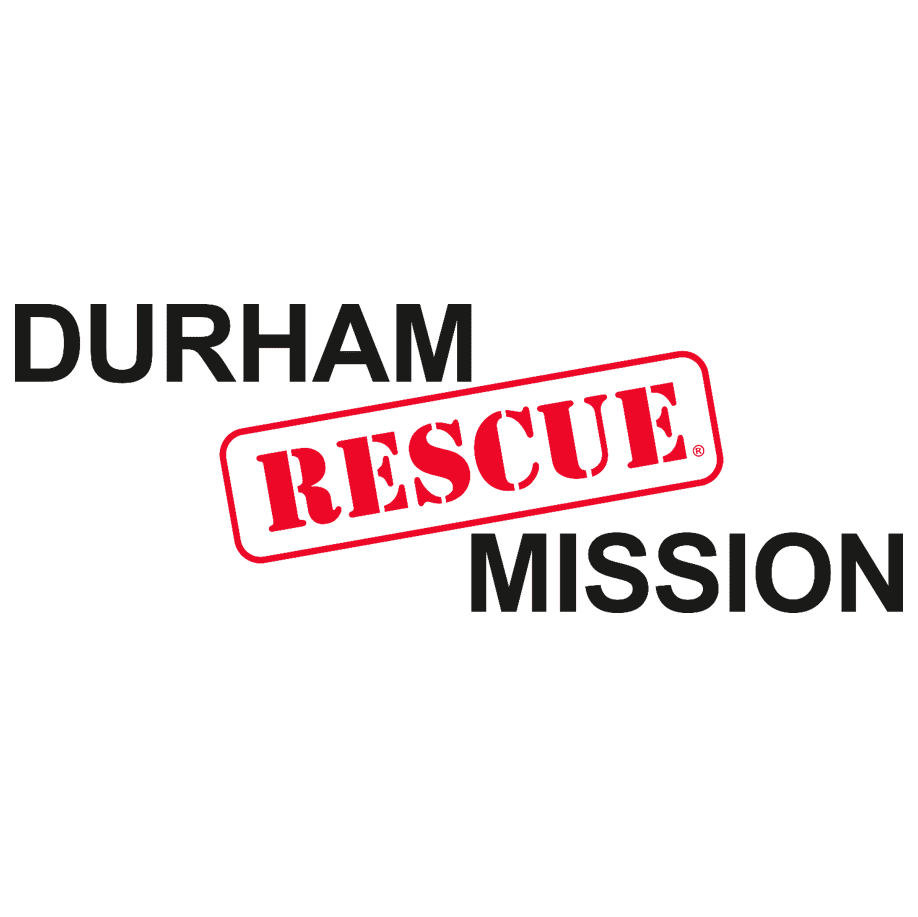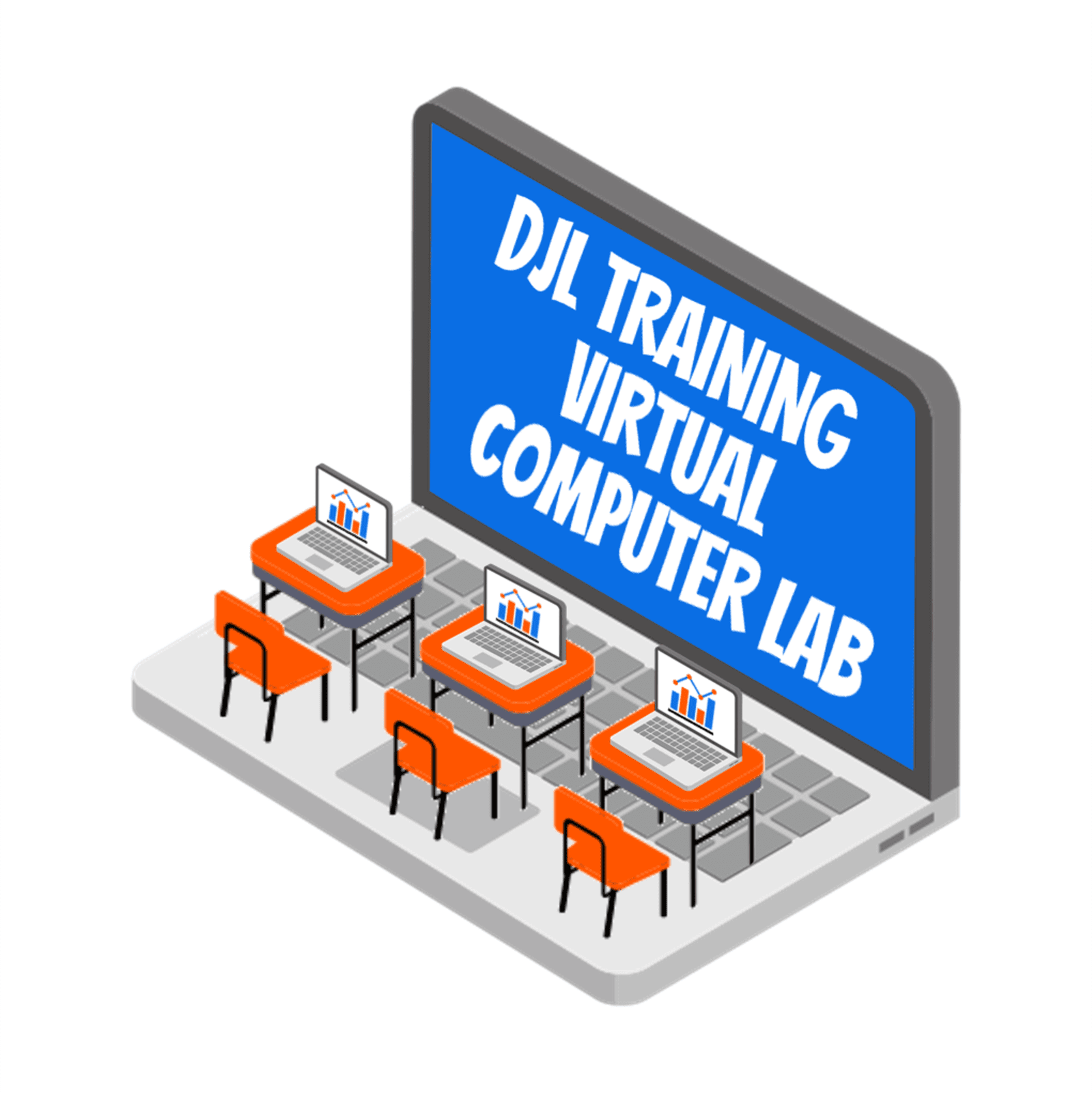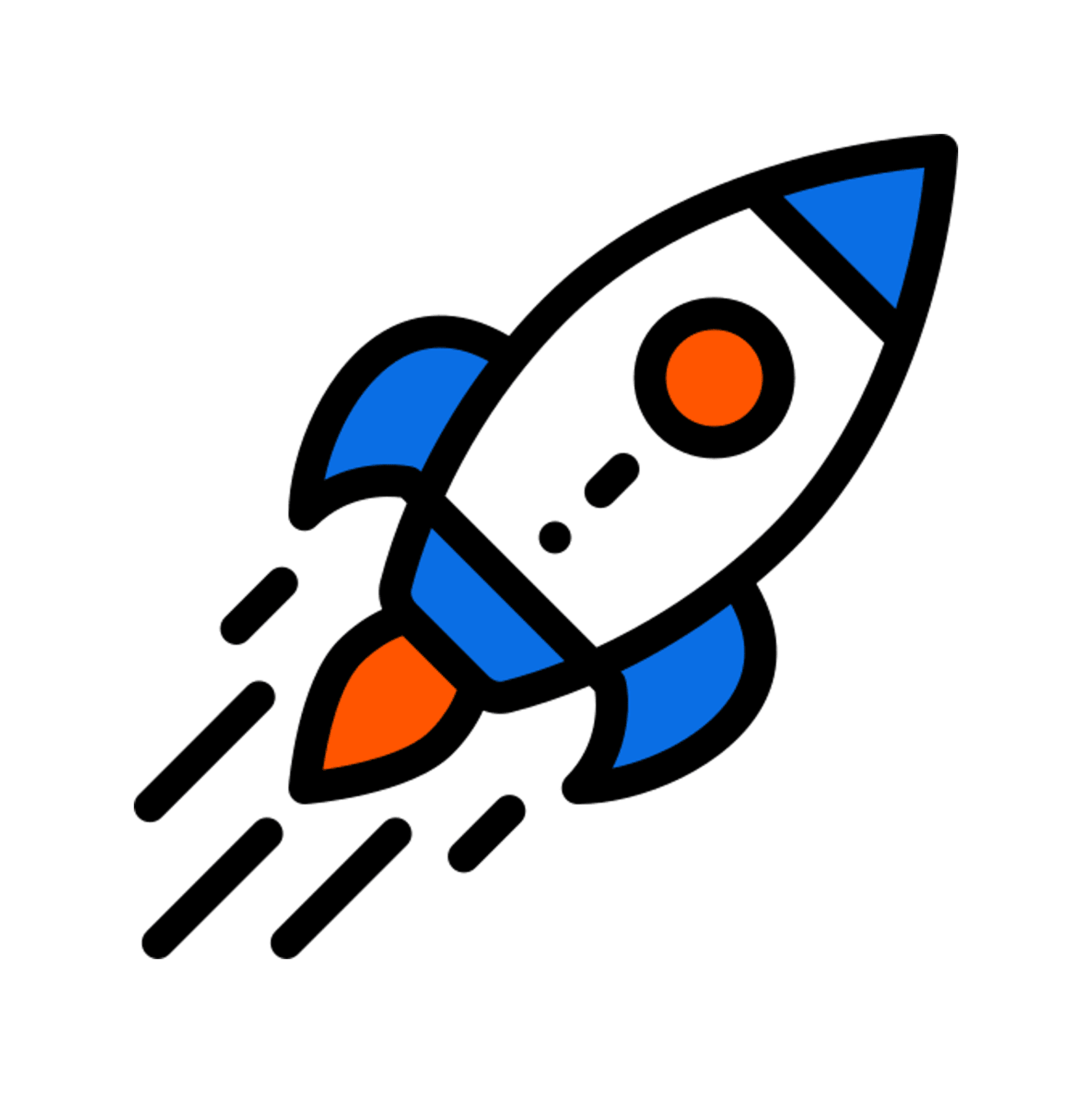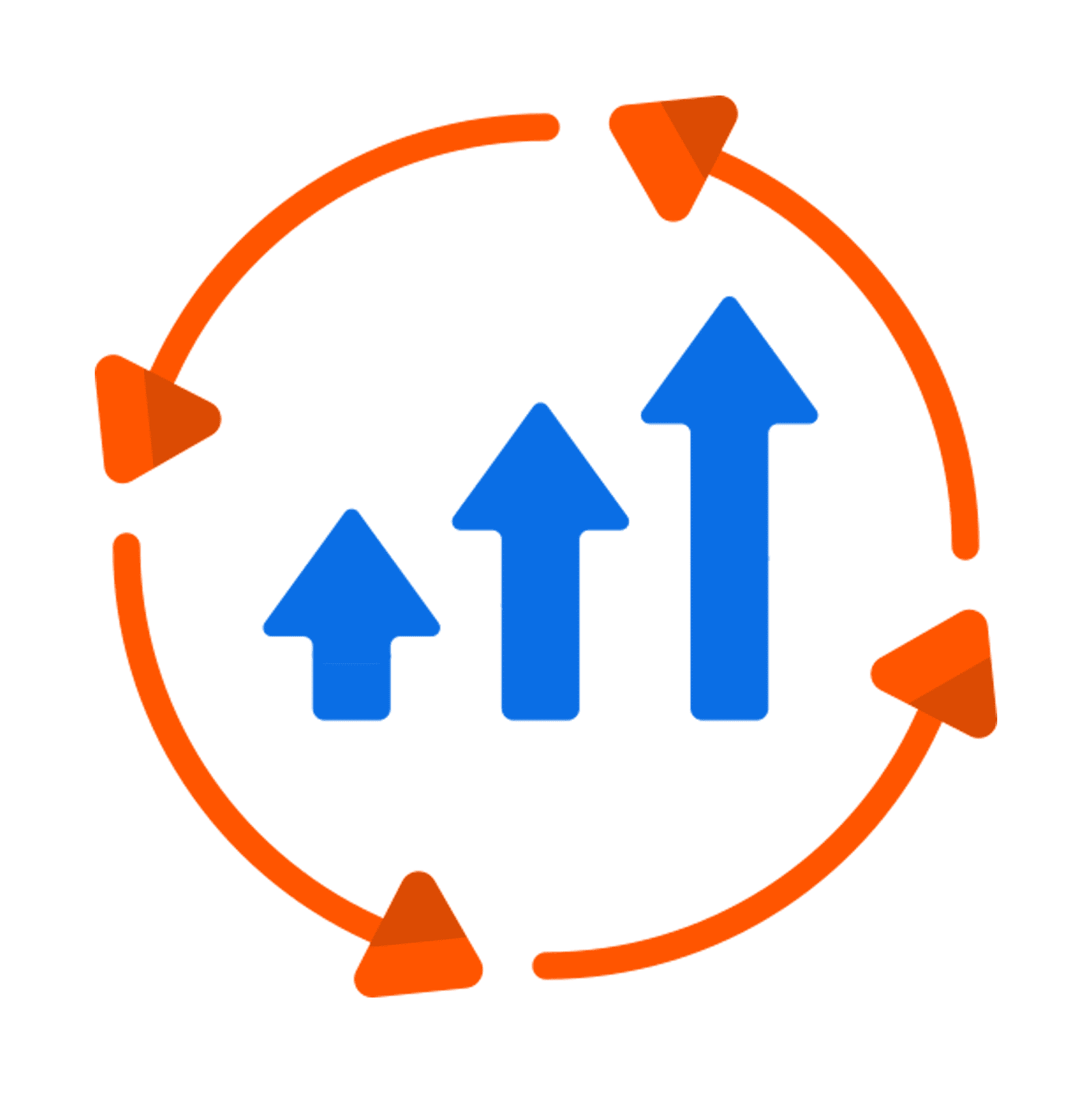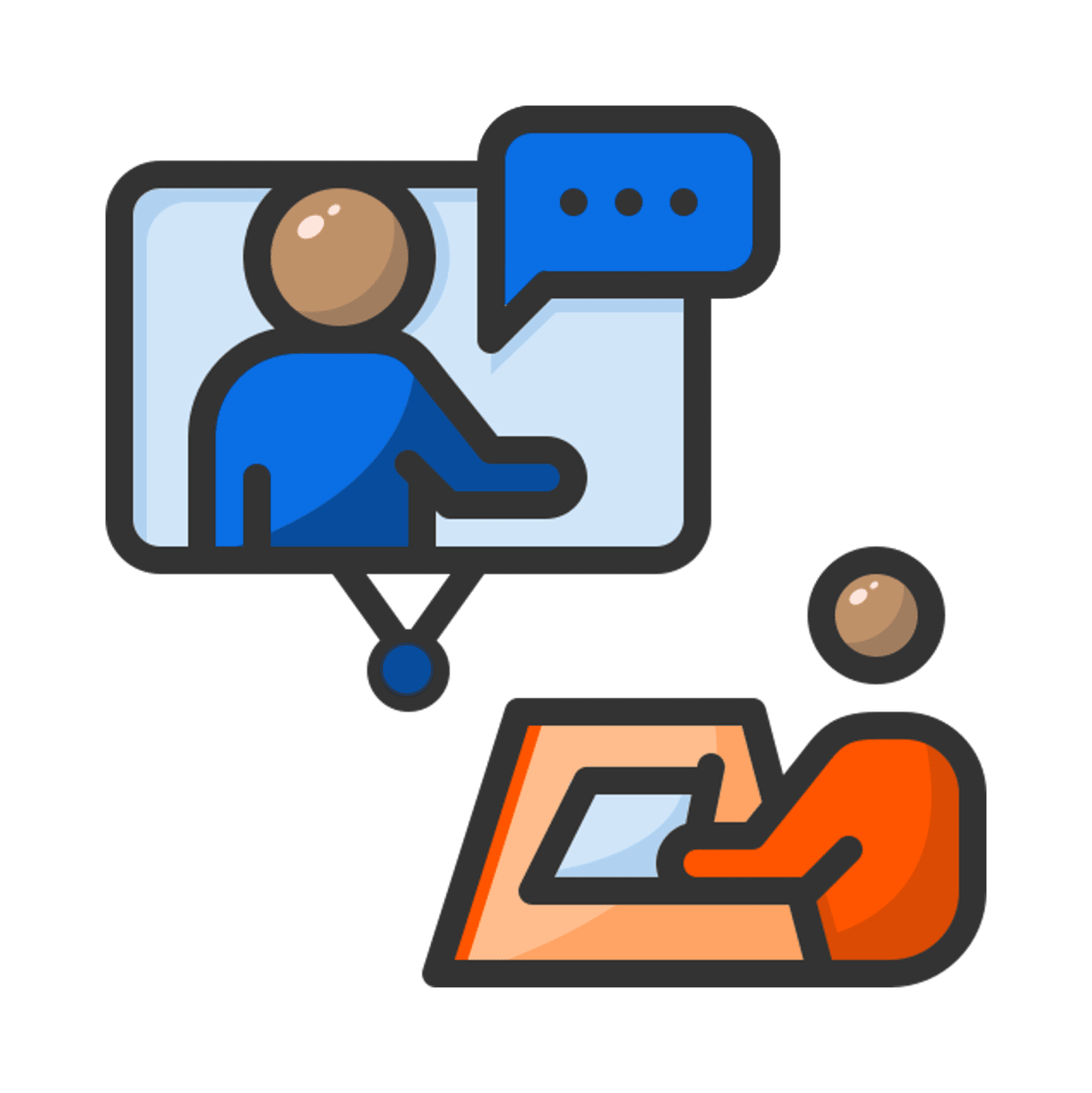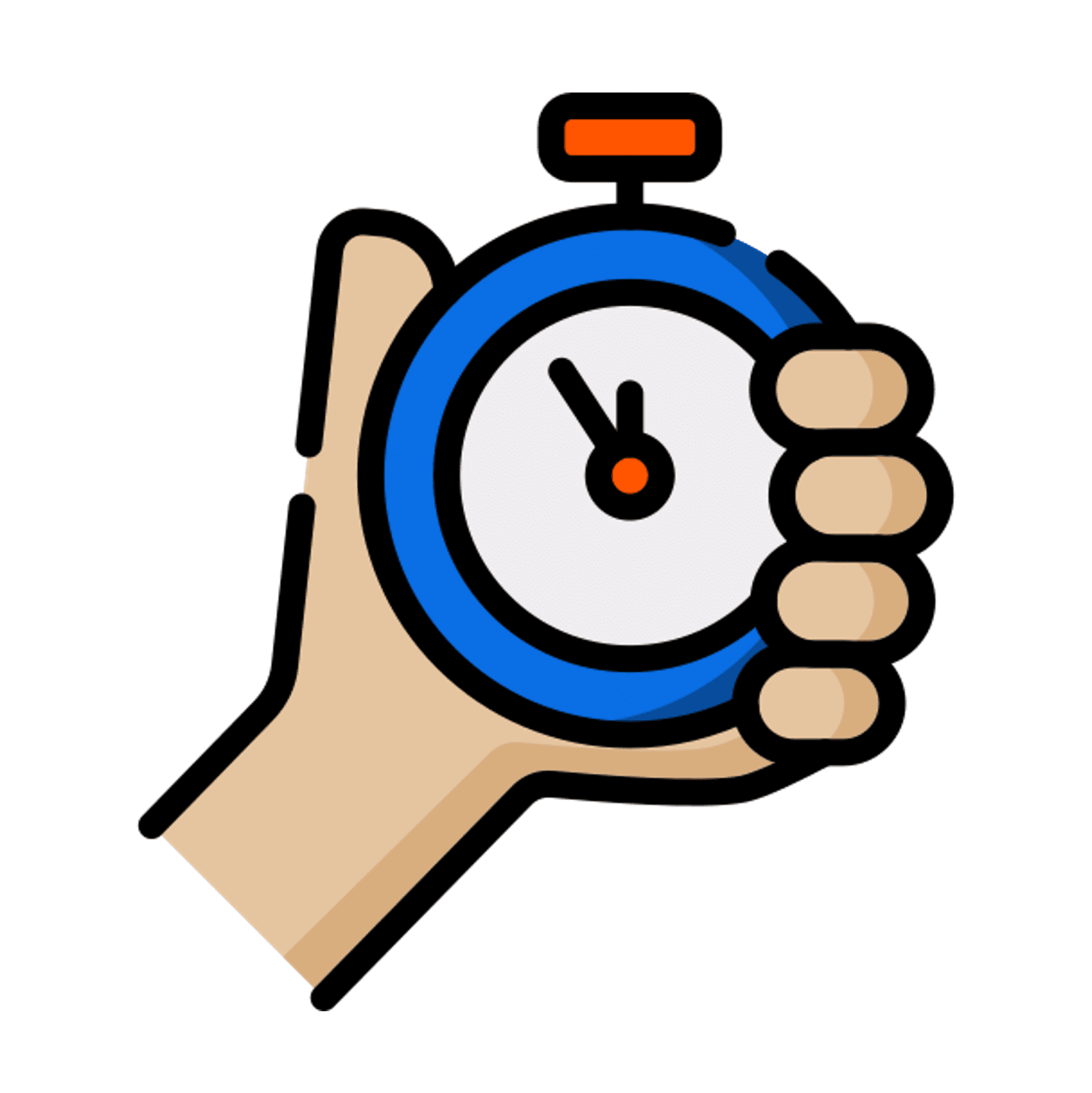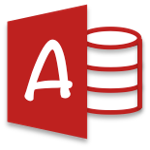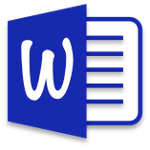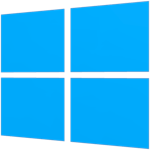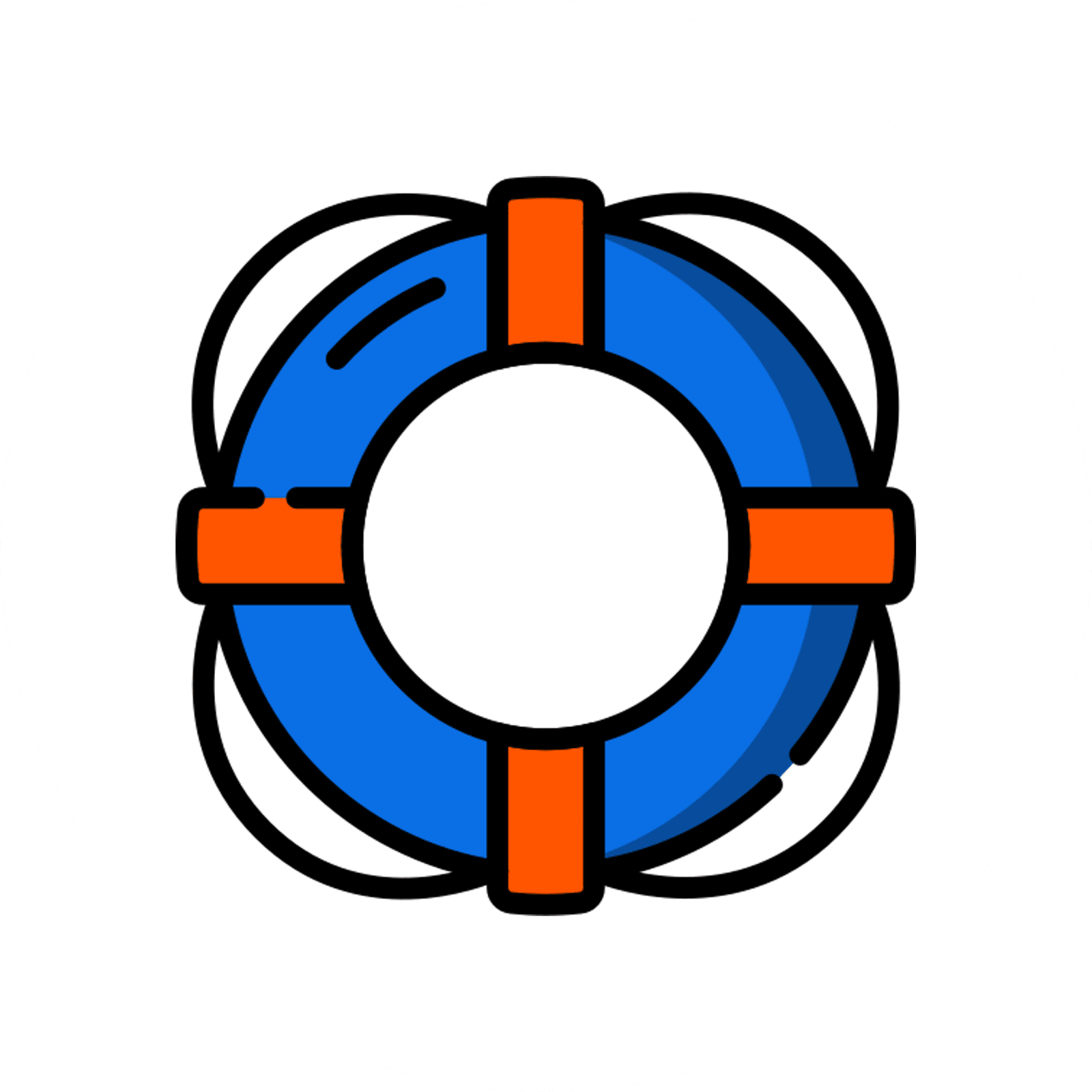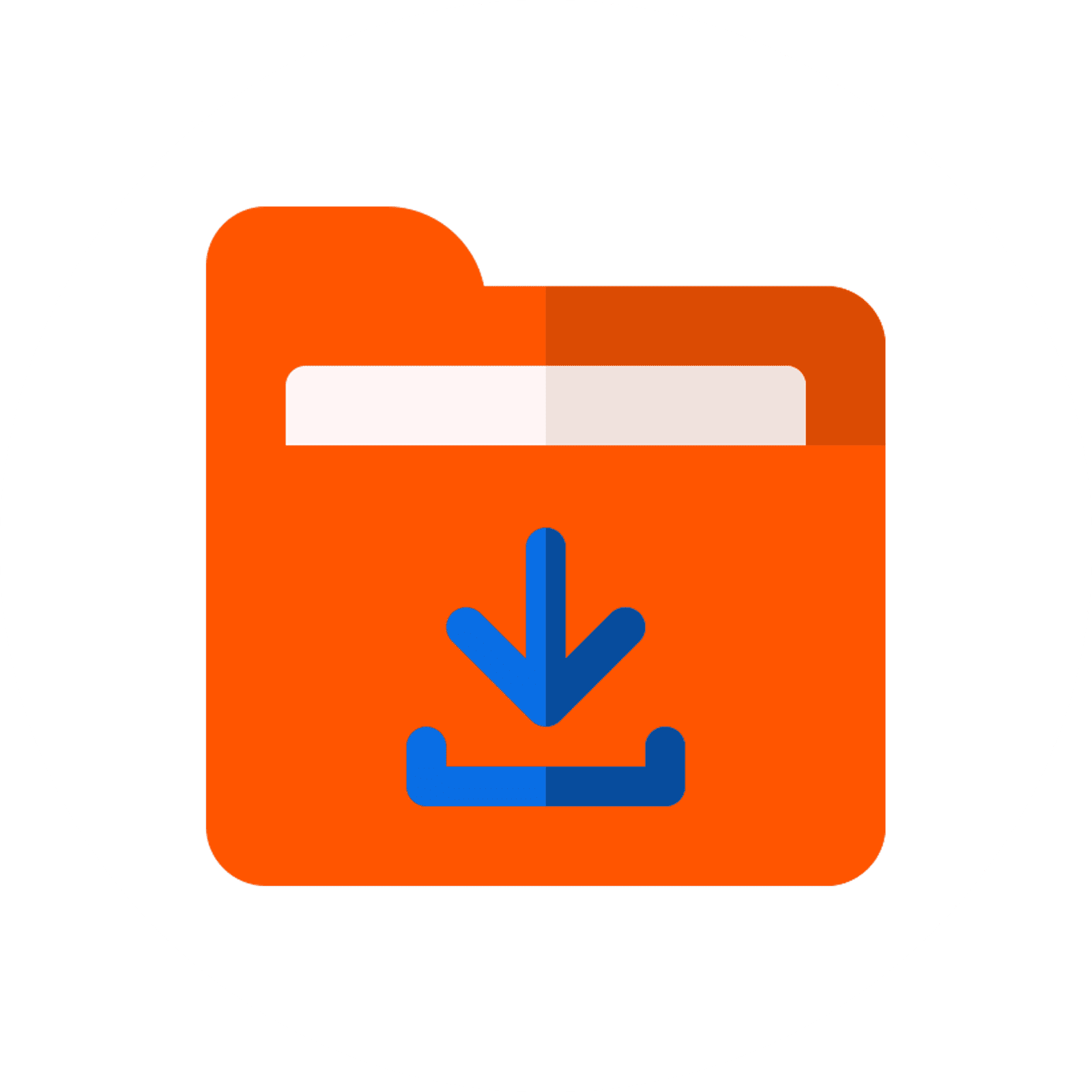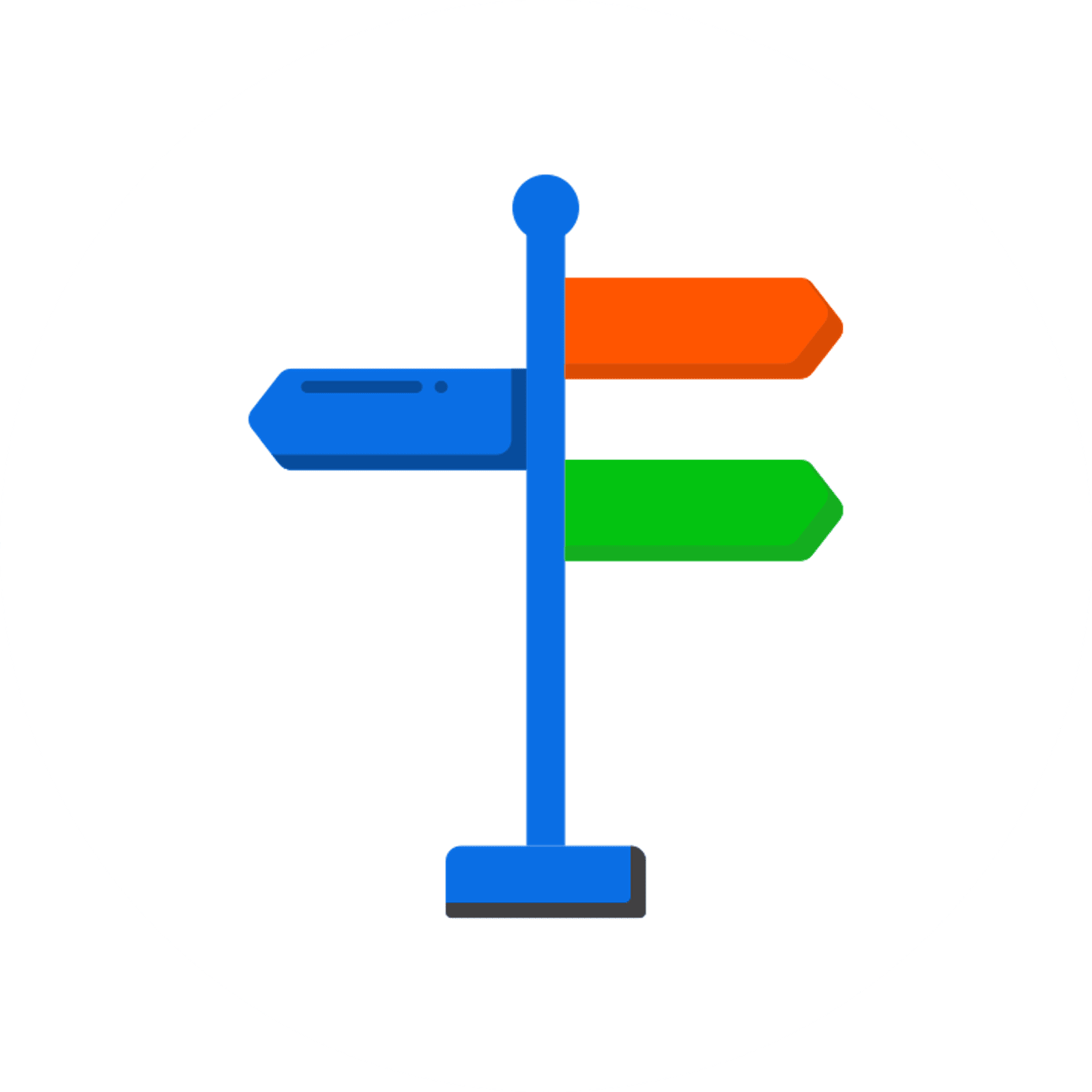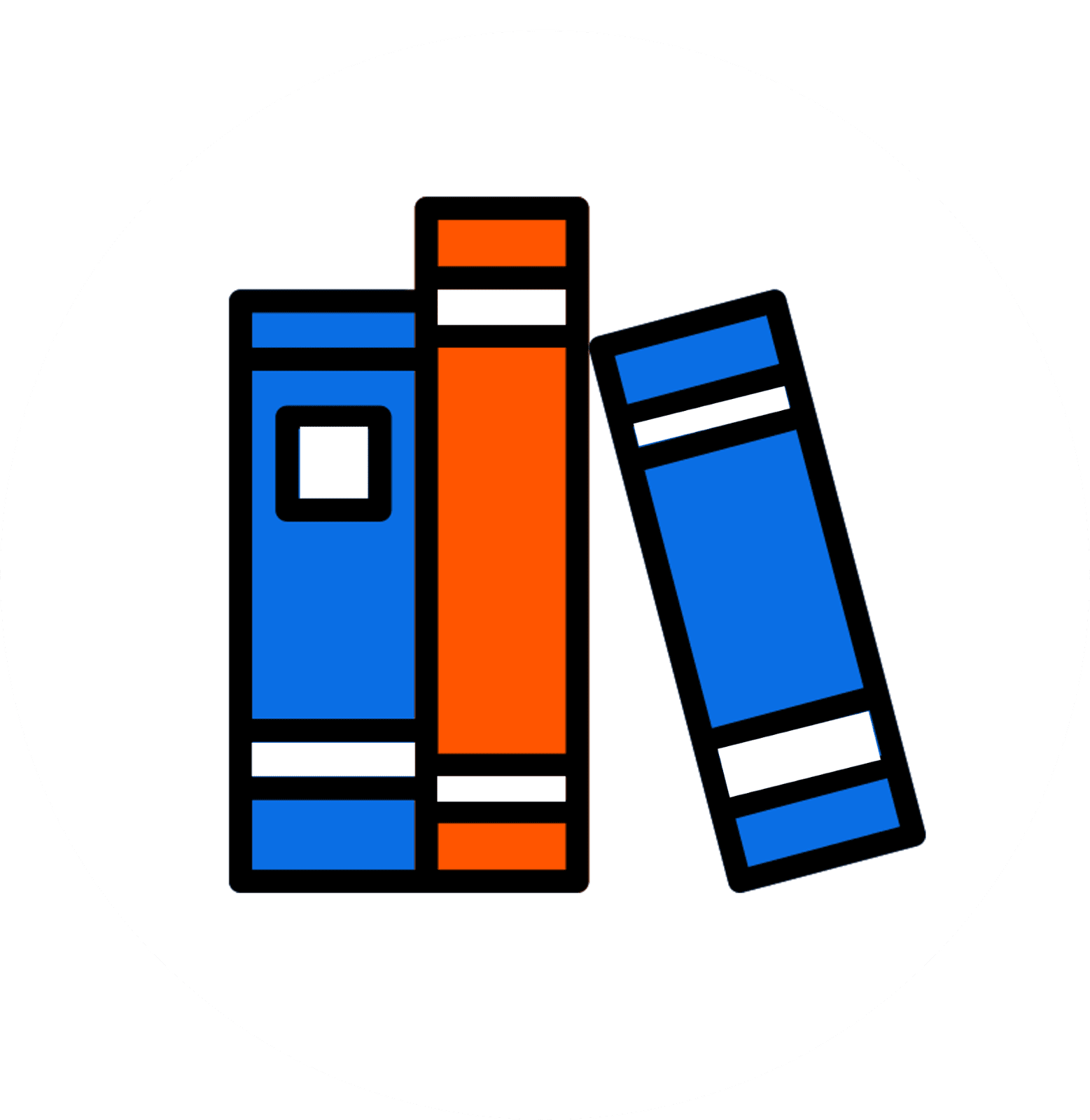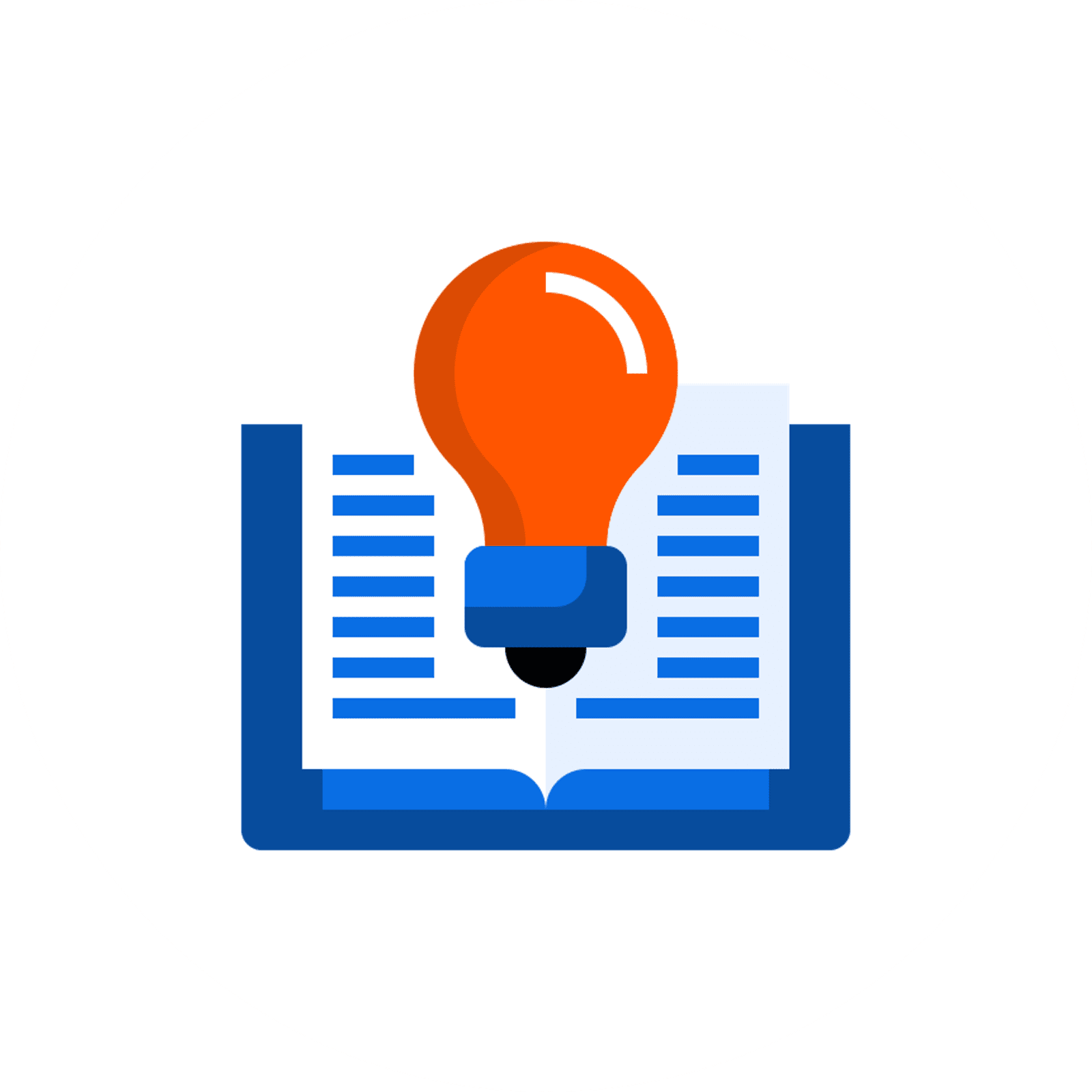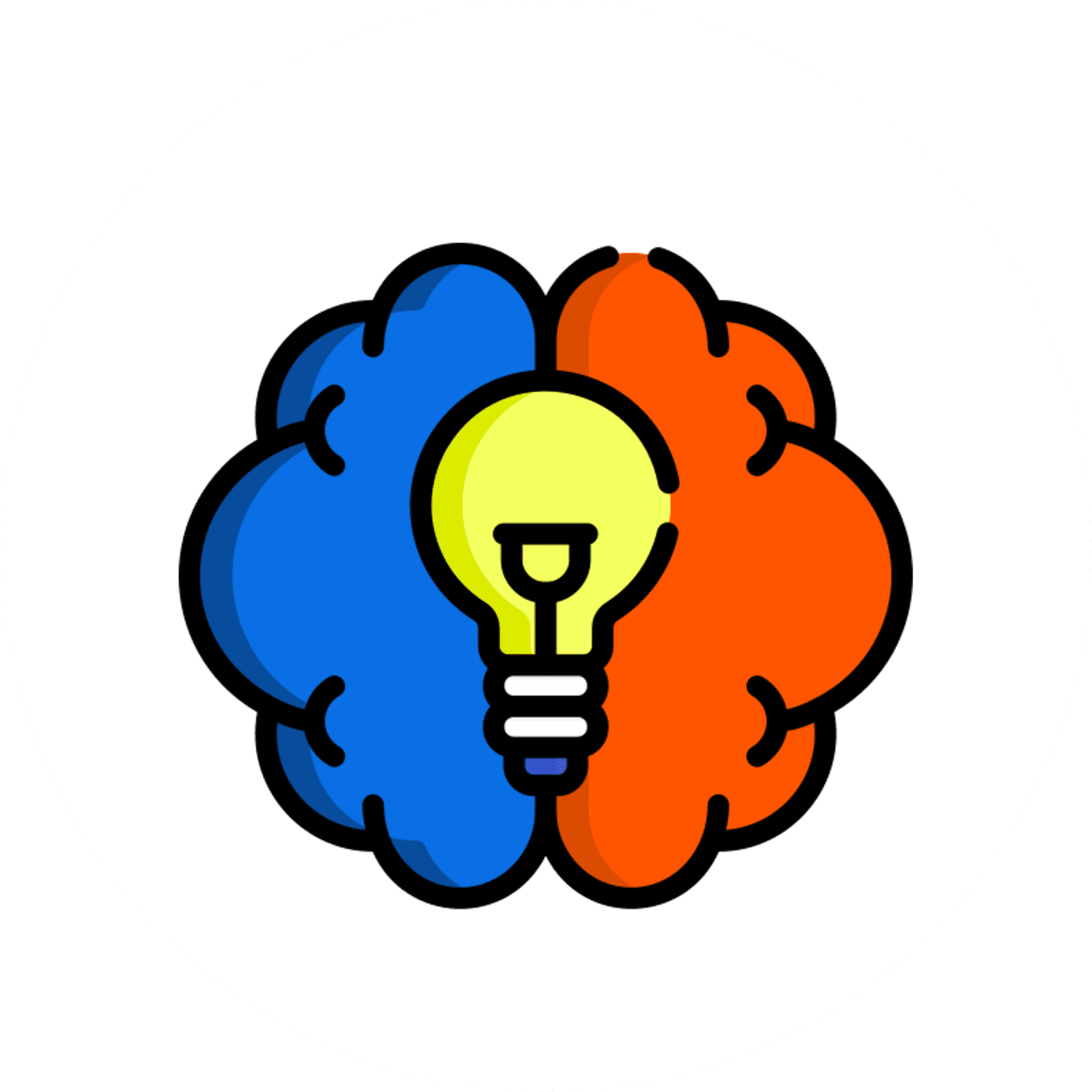Capabilities Statement
Point of Contact
DeLisa Lee
delisa@djltraining.com
Telephone
(919) 627-7305
Web
www.djltraining.com
Address
DJL Training is an ideal partner for government contracts, combining the convenience of online training with the effectiveness of in-person instruction for a comprehensive and tailored learning experience.
Pertinent Numbers
SAM Registration Status
Active
NAICS
611420
UEI
NXNGEK4MN7E1
Tax ID
37-1663018
Product Service Codes
U001 - Education/Training—Lectures
U006 - Education/Training—Vocational/Technical
U008 - Education/Training—Training/Curriculum Development
U009 - Education/Training—General
U012 - Education/Training—Information Technology/Telecommunications Training
U099 - Education/Training—Other
D&B
02-855-7865
CAGE Code
6EQY8
Sec of State ID
1239753
Expertise
- Microsoft Office Training
- Curriculum Design
- Course Development
Certifications
- Minority-Owned Business
- Self Certified Small Disadvantaged Business
- Economically Disadvantaged Women Owned Small Business
- Women-Owned Small Business
- Women-Owned Business
- Veteran-Owned Business
- Black American Owned
- Service-Disabled Veteran-Owned Business
Business Summary
Business Summary
Diverse Clientele Commitment
DJL Training proudly serves a diverse clientele comprising corporations, government agencies, small to medium-sized businesses, higher education institutions, and community organizations, including non-profits. This expansive spectrum reflects our unwavering commitment to addressing the unique learning needs of individuals across all skill levels and diverse backgrounds.
Innovative Digital Learning
Core Competencies
Immersive Online Training
DJL Training delivers a unique virtual instructor-led training experience. Our virtual classrooms mirror the effectiveness of traditional, in-person sessions. Instructors have the ability to view all learners' screens simultaneously, providing personalized guidance.
Microsoft Office Mastery
From Access to Excel, PowerPoint, and beyond, we ensure that individuals not only learn the basics but also gain advanced proficiency, enhancing their overall productivity in the workplace.
We’re Redefining the Virtual Classroom Experience
Our Differentiator Is Our ⭐ Masterclass Training Format
Our ⭐Masterclass training goes above and beyond typical e-learning, delivering an immersive experience that mirrors the interactivity and personalization found in in-person training sessions.
Hands-on Training on Virtual Computers
- 90 virtual computers, 1 for each learner
- Up to 90 learners per session
- Learner-to-trainer ratio of 10:1
- Live training
- Simultaneous real-time screen monitoring for up to 90 learners
- Enable on-demand display of learners' screens to all participants
- Open mics
- 2-way video
- Lectures, demos, hands-on exercises, group discussions, polls and knowledge checks
- Inactivity monitor
- Built-in Help System
- Ability to take control of learners' keyboard and mouse when needed
- Access to centralized exercise files after class
- Capability to seamlessly deliver data, files, and websites with learners' virtual PCs during training
- eBooks with step-by-step instructions, exercise files, bookmarks, notetaking, search functionality, printing, read aloud capabilities, and progress tracking
- Digital Certificate of Completion
- Breakout rooms
- Class chat among learners
- Private chat with trainers for discreet questions
- Interactive hands-on exercises
- No downloads required
Our FirstClass LMS facilitates the administration, documentation, tracking, and delivery of educational content. It serves as a centralized hub for organizing, managing, and monitoring online learning resources.
Learning Management System
- Post-class support through discussion forums
- Learners may observe class live stream within 7 months of completing class
- Printable course completion certificates
- Learner progress reports
- Online class evaluations
- Pre-assessments and post-assessments
- Quick Reference Guides
- Recommended websites for additional resources
- Recommended reading materials to complement the training experience
Our streamlined support and simplified management, along with robust reporting and flexible scheduling options makes administration effortless and efficient.
Administration
- Start live Excel training in as little as 3 days
- Offer real-time visibility of class performance and progress to managers
- Provide real-time online attendance and evaluation reports
- Ability to schedule training 24 hours a day (all shifts)
- Provide marketing materials such as email announcements, reminders, and flyers to promote training
- Provide an online calendar to view available training dates and schedule classes over 12 months
- Provide the option to schedule 3-hour, 4-hour, or 6-hour training sessions
- Ability to schedule as little as 3 hours per day
- Major credit cards accepted
Visit our home page for Key Questions to Ask When Assessing Online Training Providers
A Few of Our Valued Customers Since 2010
We work closely with each of our clients, serving as their Strategic Training Partner to develop tailored programs that align with their unique needs and objectives.
Government
Business
Educational
Community and Non-Profit
* * * HIDDEN * * *
We Offer 7 Training Formats
Across all our training formats, we employ a diverse range of teaching methods, carefully balanced to enrich the learning experience. This thoughtful combination ensures a holistic and highly effective learning environment, with the balance of these methods tailored to each specific training format. These methods include:
- Lectures
- Demonstrations
- Hand-on exercises
- Knowledge checks
- Interactive Q&A sessions
- Immersive case studies
- Dynamic simulations
Learners have lifetime access to our Resource Centers, where they can watch training videos and review exercises at any time. Our discussion forums are available for ongoing questions and knowledge sharing for learners of active customers after training concludes.
⭐Masterclass
Live Comprehensive Training
Our flagship training format, Masterclasses, is an immersive and interactive learning experience, seamlessly blending the benefits of traditional classroom training with the convenience of a virtual environment. These sessions leverage 2-way audio, 2-way video, and 2-way screen sharing, ensuring flawless communication and collaboration. In the Masterclass setting, both the instructor and the training team have real-time visibility of all learners' virtual PC screens, facilitating synchronized guidance as learners complete hands-on exercises stored on our virtual PCs.
Our learner-trainer ratio in Masterclasses is 10:1, ensuring personalized attention to ensure learners stay synchronized with the instructor's instructions.
Class size ranges from 10 to 90 with a complement of up to 10 class monitors providing additional support.
FastTrack
Live Expedited Training
Our FastTrack format is similar to a traditional webinar where the presenter leads the session, with learners listening and watching. In our FastTrack classes, the pace is notably faster than that of a Masterclass. Whether or not learners complete the Skill Builder exercises at the instructor's pace is primarily influenced by learners' computer skills.
Unlike Masterclasses, during FastTrack sessions, we do not have visibility into learners' screens. Therefore, we don't pause or adjust the pace of the class for individual learners who might need extra time or assistance. Learners will have opportunities to ask questions via chat, but real-time interaction is limited.
Class size can vary, accommodating anywhere from 10 to unlimited learners. Training is complemented by a team of dedicated class monitors providing additional support.
Flipped Classroom
Blended Training
Learners login to FirstClass LMS for self-directed learning, where they watch instructional videos before live sessions. This prepares them to actively participate in engaging discussions and hands-on activities with the instructor during class time.
Class size can vary, accommodating anywhere from 10 to unlimited learners. Training is complemented by a team of dedicated class monitors providing additional support.
Continuous Improvement
Ongoing Self-Study
Self-paced, on-demand training is perfect for individuals who prefer to enhance their skills independently and at their own speed. Our training library is accessible 24/7, allowing learners to engage and learn anytime from the comfort of their home or workplace.
Class size can vary, accommodating anywhere from 10 to unlimited learners. Training is complemented by a team of dedicated class monitors providing additional support.
Live Stream
Free Public Training
The DJL Training Community Outreach Team regularly hosts free, interactive public training sessions lasting 1-3 hours, each centered around a specific topic. Participants have the opportunity for real-time Q&A with the instructor, enhancing the learning experience.
These classes are made possible through the generous sponsorship of our community partners and are available free of charge to everyone.
Class size can vary, accommodating anywhere from 10 to unlimited learners. Training is complemented by a team of dedicated class monitors providing additional support.
Open Lab
Spontaneous Unstructured Training
Open Lab sessions are designed to create dynamic and spontaneous learning interactions, enabling learners to participate in personalized Q&A sessions within a collaborative and unstructured environment. Each 3-hour Open Lab is divided into six 30-minute sessions. One registered learner can bring up to 2 co-workers to their individual 25-minute session with the instructor, allowing for a total of 18 learners to participate over the course of 3 hours.
Upon signing in to the Open Lab session, learners enter the waiting room where they are greeted by the Class Monitor. At their appointed time, learners are granted access to join the instructor in the Open Lab. With no predefined agenda, learners can pose impromptu questions, share their screens, or open files on their computer, resulting in individualized and responsive interaction.
Your 3-hour Open Lab will be live-streamed on a password-protected page at our site, providing exclusive access to all your employees for observational learning. This format allows observers to gain insights from the collective experience. However, a registered learner can opt out of the live stream for confidentiality reasons, ensuring that their session will not be broadcasted.
Following the conclusion of Open Lab, the registered learner will receive a session summary, complete with pertinent links to further enhance their learning experience.
Just-in-time
Personalized Training
Personalized training is tailored to the specific needs and challenges of individual learners, ensuring that they receive the support and guidance necessary to excel in their respective roles.
It's essential to recognize that while personalized training excels at addressing immediate job-related needs efficiently, Just-In-Time (JIT) training is designed to complement traditional training, not replace it. Our JIT sessions offer a flexible and unstructured approach, typically lasting for 3 hours, delivering a concise and impactful learning experience.
JIT training serves as a valuable tool to assist your employees in applying their acquired knowledge effectively in real-world scenarios, ultimately enhancing workplace productivity and performance.
Paragraph Spacing [HIDDEN]
P1
P2
P3
Interactivity
Hosting
Scheduling
Minimum Session Duration
3 hours
3 hours
N/A
N/A
1 hour
3 hours
3 hours
Registration
Minimum Registrations
10
10
10
10
10
6
1
Maximum Registrations
90
Unlimited
Unlimited
Unlimited
Unlimited
18
3
Class Size
Minimum Class Size
10
10
10
10
10
N/A
1
Maximum Class Size
90
Unlimited
Unlimited
Unlimited
Unlimited
3 per session
3
Instructor Demonstration
Training Materials
Class Monitors
Certificates
Unlock Knowledge With Our Resource Center
Help Queue
In our virtual computer lab (VILT), we have a seamlessly built-in help queue. It allows learners to effortlessly submit their queries or seek assistance when they encounter challenges. Our dedicated class monitors are always on standby, ready to promptly respond to help tickets and provide the support needed to ensure every learner's success in the class.
Exercise Files
During training, learners actively complete hands-on exercises by following the instructor's on-screen, step-by-step demonstration.
Exercises are designed to reinforce a comprehensive understanding of fundamental concepts, promoting critical thinking skills throughout the learning process.
Application Navigator
This extensive guide, enriched with hyperlinks, acts as a virtual roadmap through the realm of Microsoft Office applications.
Boasting meticulously curated links for each button and feature in the respective application, this resource offers a direct route to a plethora of valuable webpages that cover every facet of the application's functionality.
Discussion Forums
Learners engage in dynamic discussions and knowledge sharing through our Discussion Forums. These forums provide a platform for learners to connect, ask questions, and exchange insights with peers and the training team.
Whether your employees are seeking clarifications on course content, exploring new ideas, or collaborating on real-world scenarios, our Discussion Forums foster a vibrant community of learners eager to expand their expertise.
Recommended Reading
Our Recommended Reading resource is dedicated to expanding learners' proficiency in various software applications.
In this curated collection, we offer a selection of authoritative books and resources tailored to empower your expertise.
Dive into these insightful reads to unlock advanced techniques, discover time-saving tips, and master the intricacies of essential software tools.
Knowledge Checks
Our pre-assessment tool enables us to gauge learners' existing knowledge before the class, offering insights into their strengths and areas for improvement.
Knowledge checks, strategically placed during the training, allow learners to assess their understanding of specific concepts, reinforcing key points and promoting active engagement.
Our post-assessment tool measures the knowledge gained, evaluating the training's effectiveness and learners' overall proficiency in the subject matter.
Microlearning
Our microlearning courses are designed for busy professionals seeking quick, focused bursts of knowledge and skill enhancement. These concise and highly targeted modules provide an efficient way to learn, enabling learners to acquire new information and expertise in just a few minutes.
Each course is carefully crafted to cover a specific topic or skill, ensuring that learners can quickly grasp the essential concepts and apply them immediately.