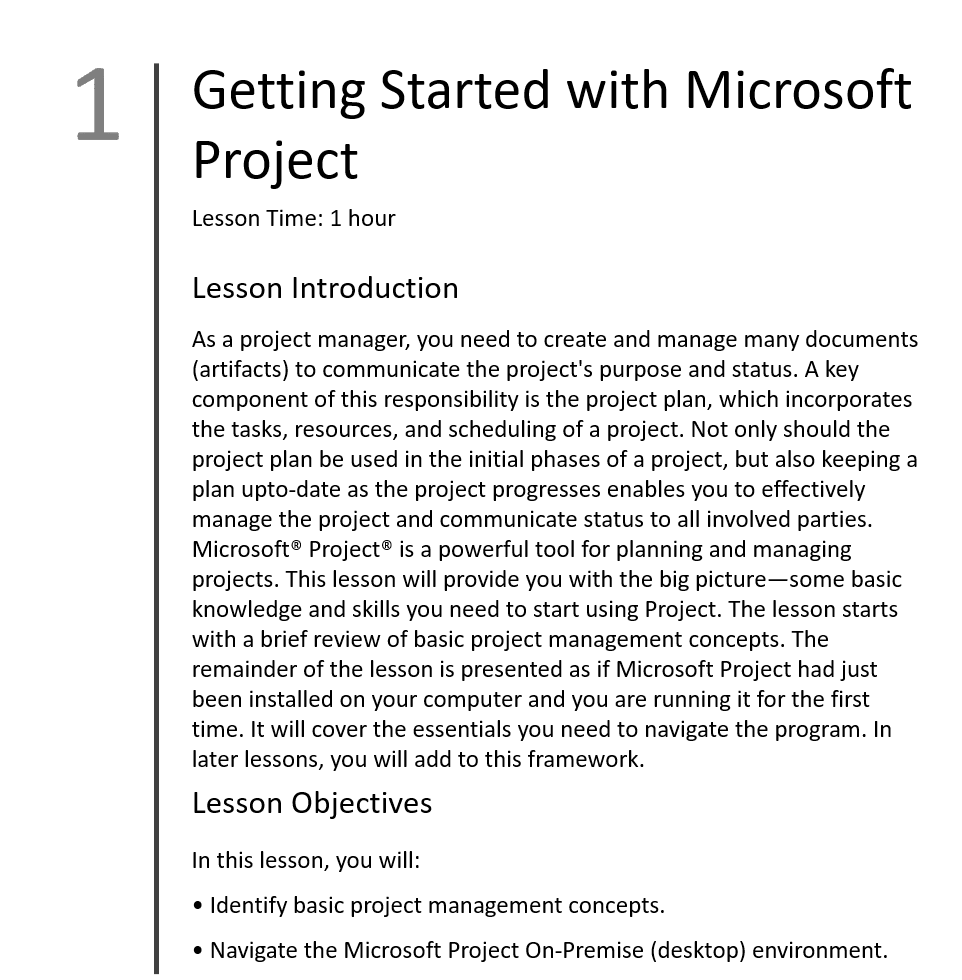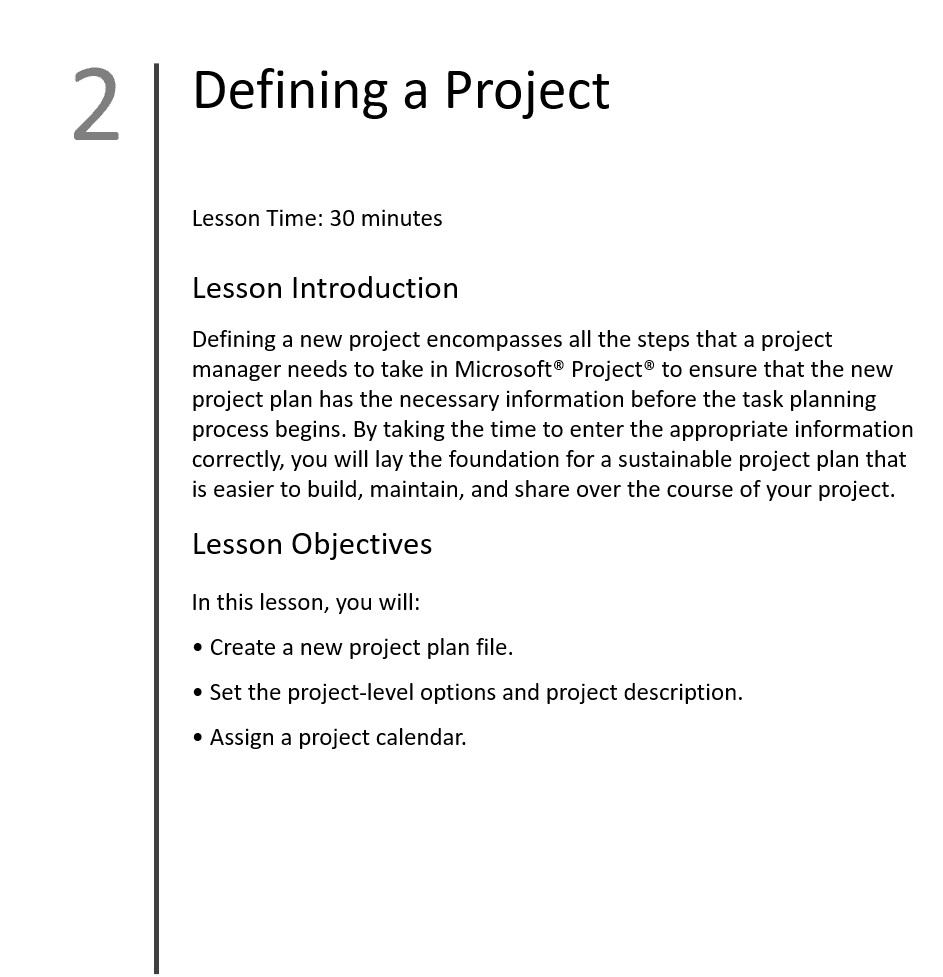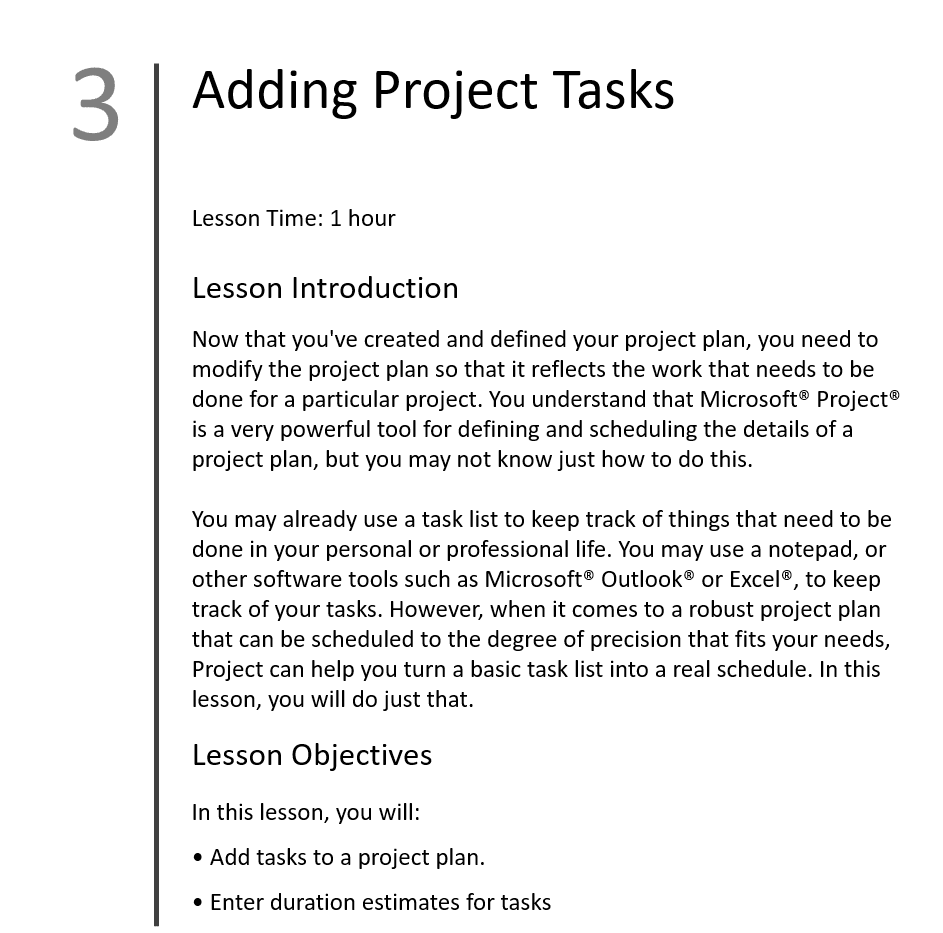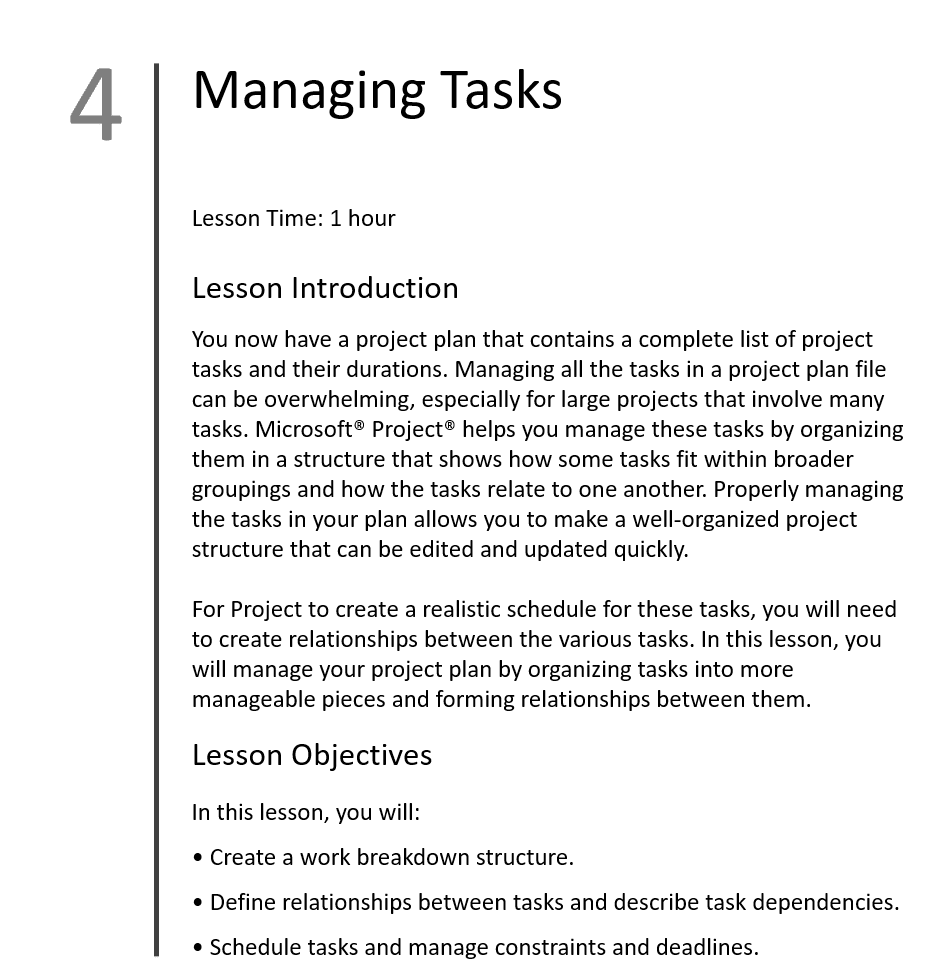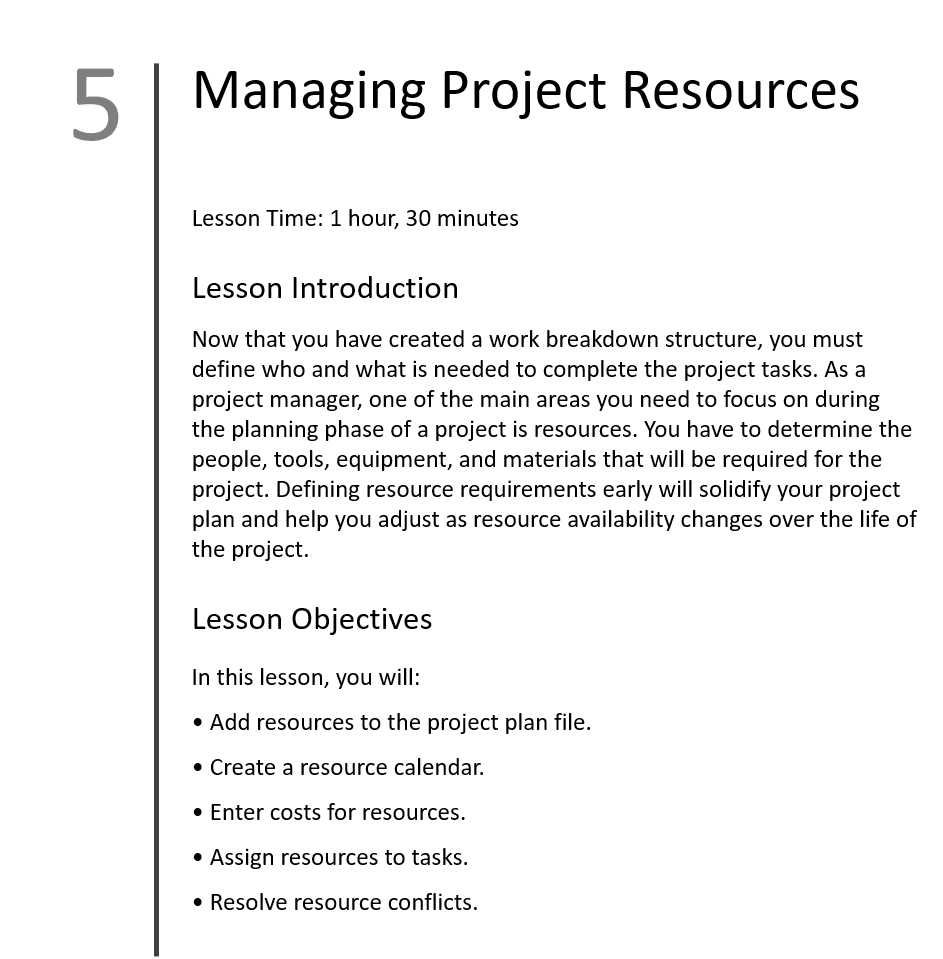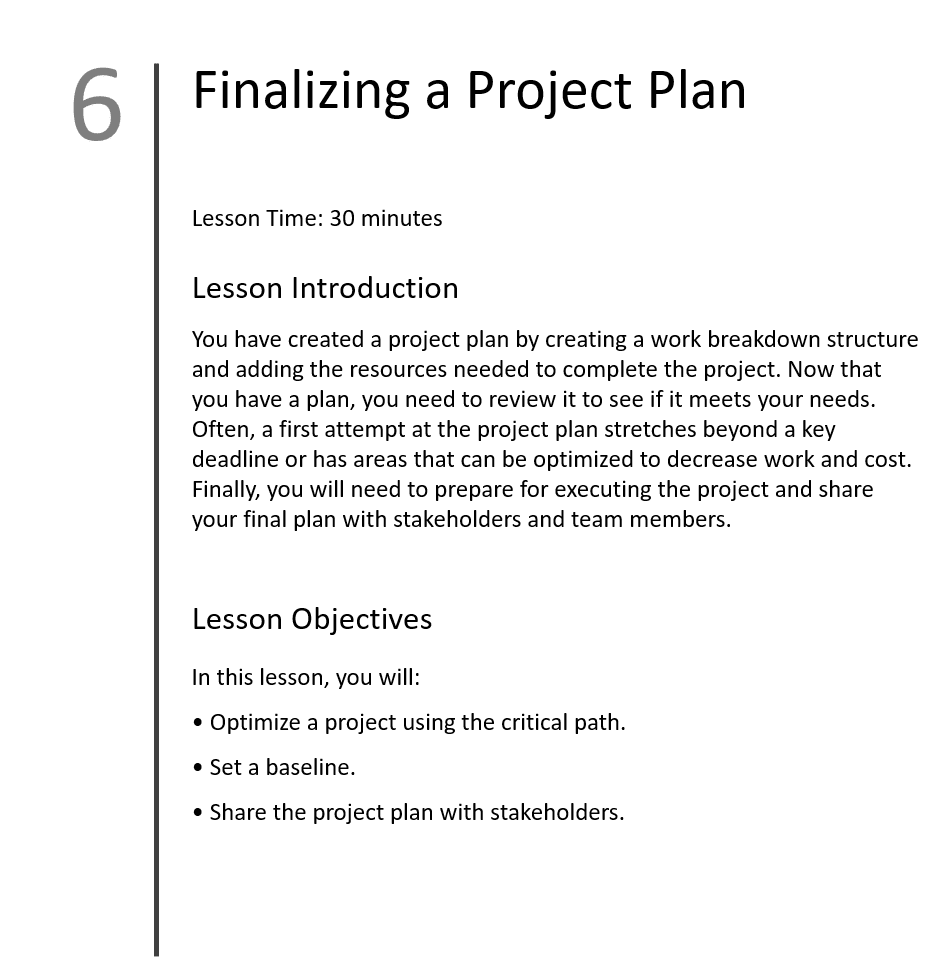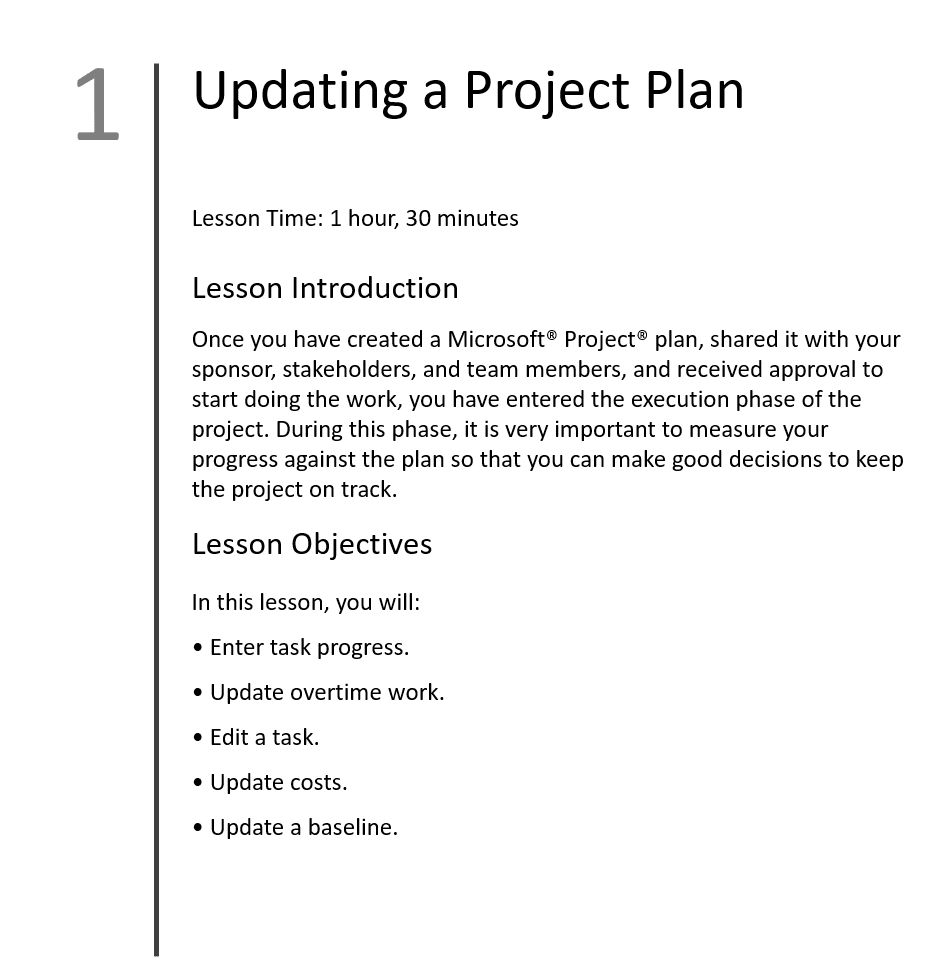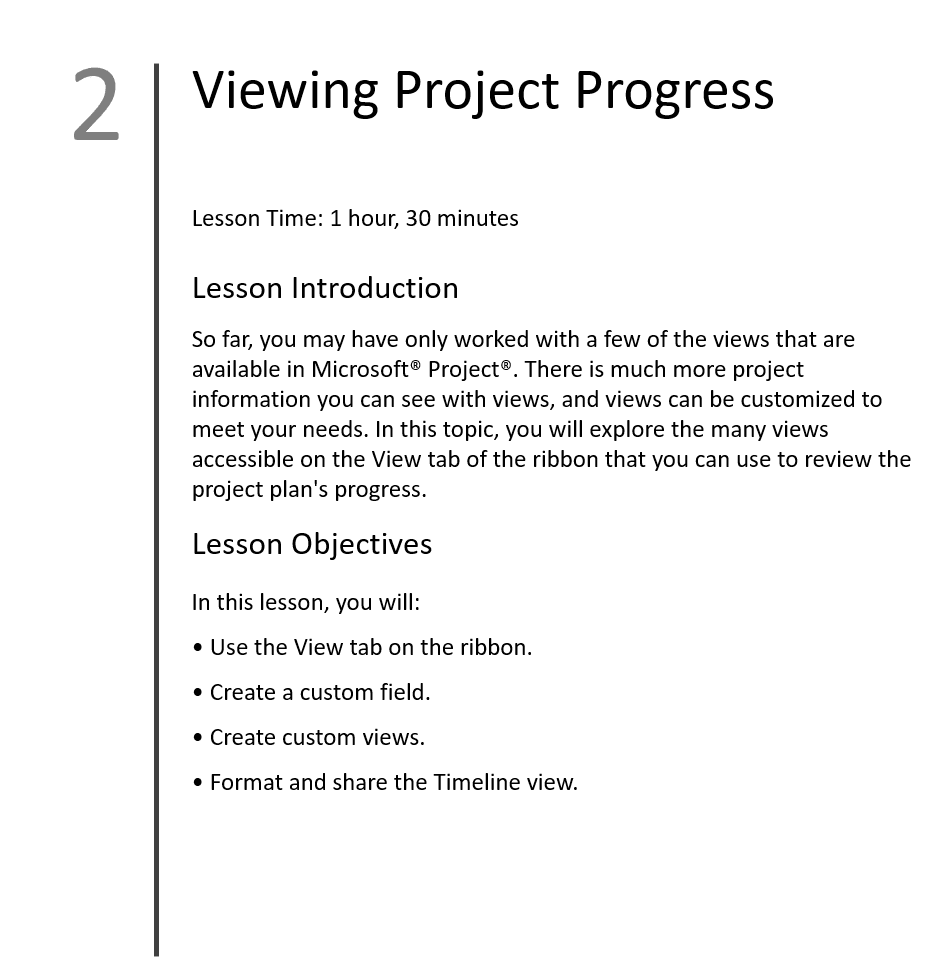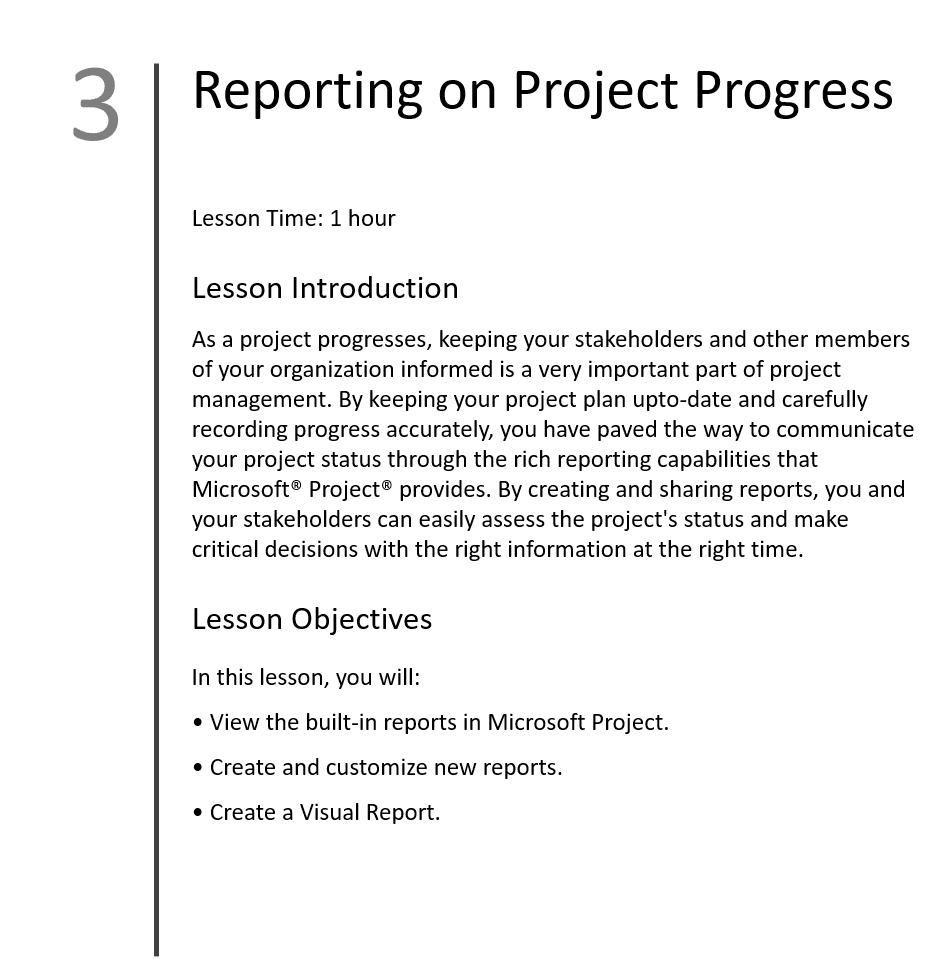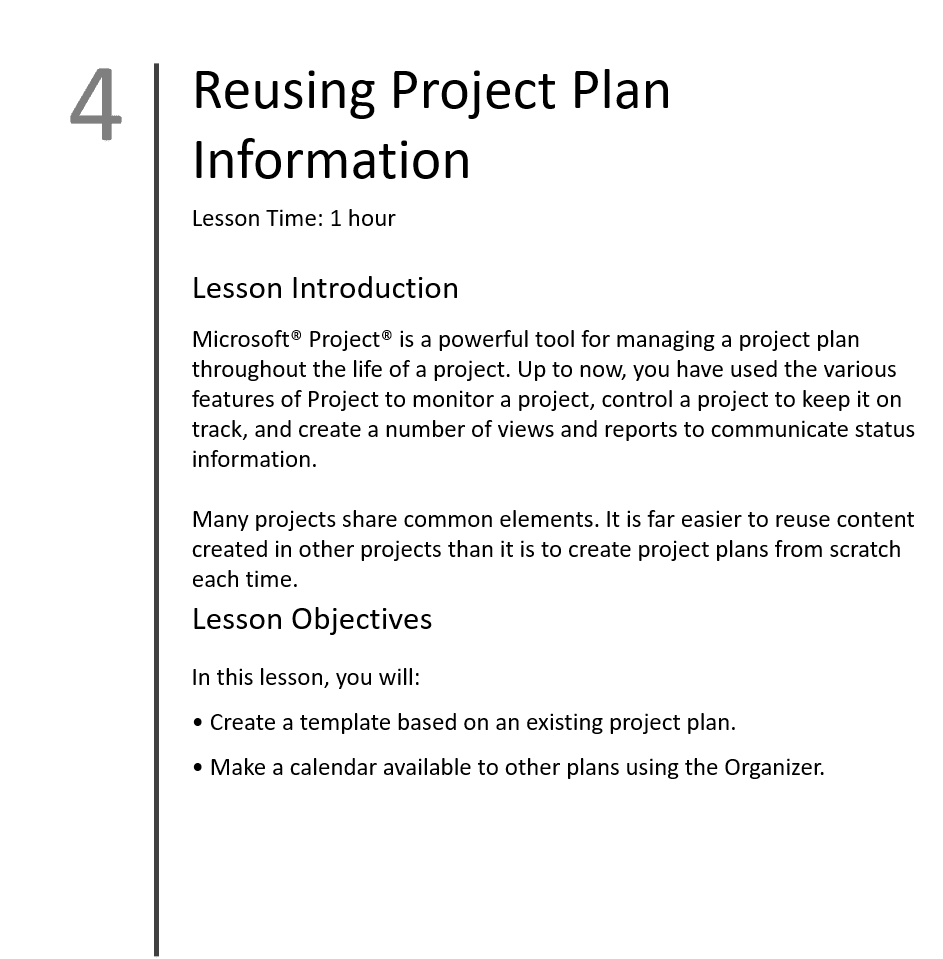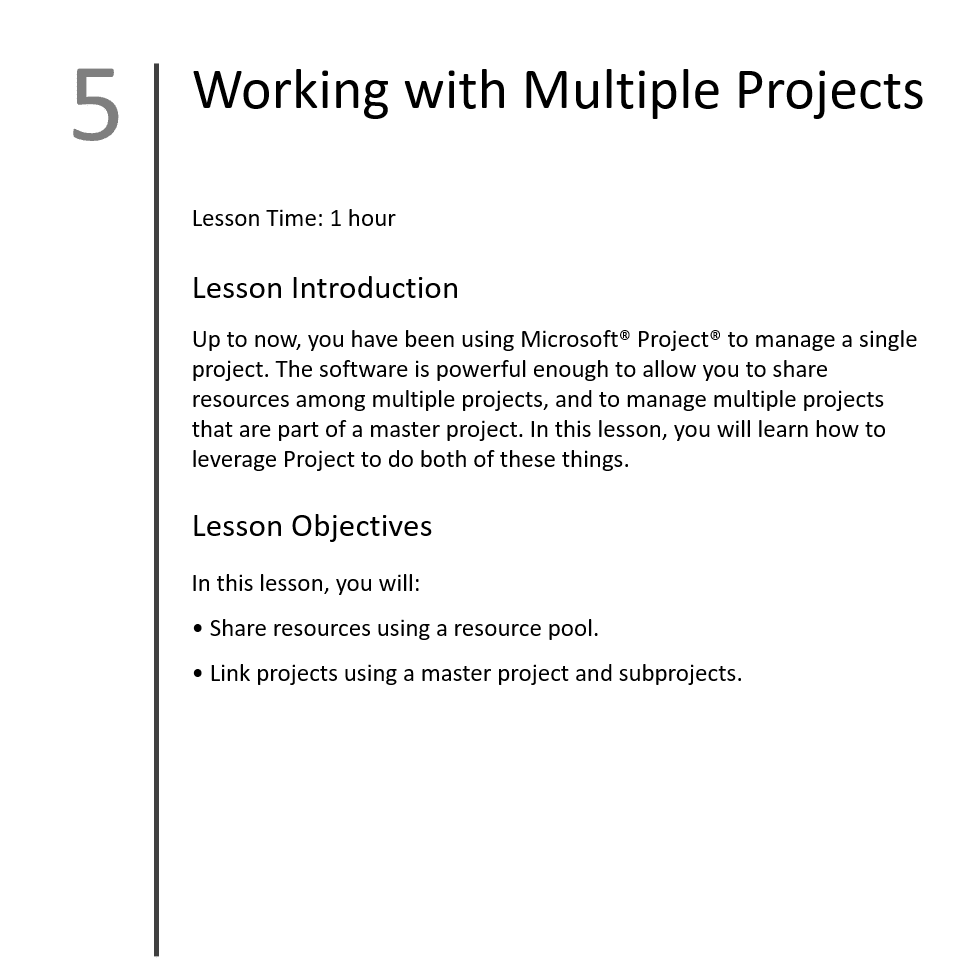Project 2019 Part 1 (PDFs stored on Sites)
101 Getting Started with Microsoft Project
Topic A: Identify Project Management Concepts, p. 2 (1 hr for A and B)
Projects, Programs, and Portfolios
Project Management
The Project Management Process
Project Constraints
Project Roles
Topic B: Navigate the Microsoft Project 2016 Environment, p. 7
Microsoft Project Procurement Methods
The Start Screen
Microsoft Project Views
The Gantt Chart Views
Timescales
Tables
Fields
The Quick Access Toolbar
Contextual Tabs Feature
The Status Bar
The Tell Me Bar
The Backstage View
The Save As Screen
File Formats
102 Defining a Project
Topic B: Set Project Plan Options, p. 26 (10 min)
The Project Information Dialog Box
The Project Properties Dialog Box
Methods for Scheduling Projects
Topic C: Assign a Project Calendar, p. 31 (20 min)
Project Calendars
Base Calendars
Calendar Types
The Create New Base Calendar Dialog Box
The Change Working Time Dialog Box
Exceptions
103 Adding Project Tasks
Topic A: Add Tasks to a Project Plan, p. 40 (20 min)
Tasks
Task Modes
The Task Entry Table
Task Editing
The Task Information Dialog Box
Recurring Tasks
The Recurring Task Information Dialog Box
104 Managing Tasks
Topic A: Create a Work Breakdown Structure, p. 52 (30 min?)
Work Breakdown Structures
Summary Tasks and Subtasks
The Project Summary Task
Outline Numbers
Task Notes
Topic B: Define Relationship Types, p. 60 (30 min?)
Task Predecessors
Dependencies
Lag Time
Lead Time
105 Managing Project Resources
Topic A: Add Resources to a Project, p. 70 (15 min)
Resources
Work Resources
Units
Work
Material Resources
Cost Resources
Budget Resources
The Resource Sheet
The Resource Information Dialog Box
Topic D: Assign Resources to Tasks, p. 83 (opened at 2:18 pm)
The Scheduling Formula
Task Types
Effort-Driven Scheduling
The Task Usage Table
The Resource Usage Table
The Assign Resources Dialog Box
Topic E: Resolve Resource Conflicts, p. 90 (closed at 3:00 pm)
Resource Allocation
Resource Allocation Views
Resource Leveling
Methods of Resolving Resource Conflicts
The Task Inspector Pane
The Resource Leveling Dialog Box
The Leveling Gantt Chart
106 Finalizing a Project
Topic A: Optimize a Project Plan, p. 100 (1 hr for A, B, and C)
The Critical Path
Slack
Methods of Optimizing a Project Plan
Topic B: Set a Baseline, p. 105
Baselines
Microsoft Project and Baselines
The Set Baseline Dialog Box
Topic C: Share a Project Plan, p. 110
Printed Project Plans
Print Settings
Page Setup Options
Syncing Project Plan with SharePoint
Emailng Project Plans
Project 2019 Part 2
201 Updating a Project Plan
Topic A: Enter Task Progress, p. 2
Task Progress
The Status Date
The Status Date Dialog Box
The Mark on Track Command
The Update Tasks Dialog Box
The Tracking Table
The Tracking Gantt Chart
The Variance Table
Topic B: Enter Overtime Work, p. 9
Actual Work
The Actual Work Field
Overtime Work
The Work Table
The Task Form View
The Task Usage View
Split Tasks
Active/Inactive Tasks
Rescheduled Tasks
The Update Project Dialog Box
The Move Command
202 Monitoring Project Progress
Topic A: Use View Commands, p. 30
Default Views
The More Views Dialog Box
The Sort Command
The Outline Command
The Tables Command
The Highlight Command
The Filter Command
Custom Filter
Interactive Filters
The Group Command
The Project Statistics Dialog Box
The Timescale Dialog Box
Topic B: Add a Custom Field, p. 44
Custom Fields
The Custom Fields Dialog Box
Field Lookup Tables
The Edit Lookup Table Dialog Box
Custom Field Formulas
The Formula Dialog Box
The Graphical Indicators Dialog Box
Topic C: Create Custom Views, p. 53
New Views
The Define New View Dialog Box
Single View
Combination View
Topic D: Format and Share the Timeline View, p. 58
The Timeline View
The Timeline Tools Format Contextual Tab
The Copy Timeline Command
203 Controlling a Project Plan
Topic A: View Built-in Reports, p. 66
Dashboard Reports
Types of Dashboard Reports
Resource Reports
Types of Resource Reports
Cost Reports
Types of Cost Reports
In Progress Reports
Types of In Progress Reports
Getting Started Reports
Types of Getting Started Reports
Task Boards Reports
Types of Task Boards Reports
Topic B: Create Custom Reports, p. 78
The New Report Command
New Report Types
The Report Tools Design Contextual Tab
Chart Types
The Chart Tools Design Contextual Tab
The Table Tools Design Contextual Tab
Topic C: Create a Visual Report, p. 93
Visual Reports
The Visual Reports Dialog Box
Excel PivotCharts
Visio PivotDiagrams
204 Reusing Project Plan Information
Topic A: Create a Project Plan Template, p. 100
Project Plan Templates
Best Practices for Creating a Template from an Existing File
The Save As Template Dialog Box
The Personal Templates Folder
205 Working with Multiple Projects
Topic A: Share Resources, p. 110
Resource Pools
The Open Resource Pool Dialog Box
The Share Resources Dialog Box
Topic B: Link Project Plans, p. 114
Linked Projects
Master Projects and Subprojects
The Insert Project Dialog Box
Dependencies
The Link Between Project Dialog Box