
Prerequisites
To ensure success in a lunch-n-learn session, attendees should have a real-world interest in the subject matter.
Lunch-and-Learns
DJL Training offers live online sessions are great for lunch-n-learns or 1-hour workshops. Attendees leave with an action plan to increase their productivity. All sessions include follow up support in our private discussion forums. Contact us today to schedule a class for your business!
Two Formats
We offer lunch-and-learn sessions in two formats.

Sessions are webinars by default. Up to 25 "observers" can log into our VIEW where they will see DeLisa and her screen. No files are distributed to observers. If you need more than 25 seats for your webinar, please let us know at the time of scheduling.

Some sessions can be conducted as hands-on training. Up to 12 "participants" will use a browser on their laptop or desktop to log into our TASK screen where they will access training files and complete exercises on DJL Training laptops. Participants will also log into a VIEW screen where they will see DeLisa and her screen.
Attendees will be able to log into the TASK screen (participants only) and VIEW screen (participants and observers) 30 minutes before class begins. 9 out of 10 people log into both screens with no trouble just by following the directions. However, every once in a while, someone gets stuck and requires assistance. DeLisa will not be able to provide login assistance on the day of your class. If you think someone might need help signing in to your class, we have two suggestions:
- At your request, we will schedule a free login dry run (30-min) one week before your class to answer attendees' login questions.
- You can designate someone from your organization to provide telephone assistance to attendees on the day of your class.
What's in Your Business Operating System?
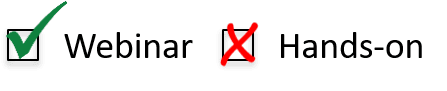
What departments do you have in your company? What hats do you wear to run your business? What are the essential applications you need to operate your business? Upon conclusion of this session, attendees will know what to look for in a business platform to integrate the departments of their business, i.e., sales, marketing, finance, HR, and Support to create a business operating system.

Learning Objectives
This session will cover:
- What are essential business apps?
- What is a business operating system?
- What are the functions of each department in your business?
- What level of integration is required for your business?
Target Audience
This class is designed owners of B2B and B2C businesses of any size in all vertical markets, particularly those who are looking for ways to integrate the functions and departments of their business.
Prerequisites
Attendees should own a business and have an interest in integrating the functions and departments of their business.
Intro to CRMs
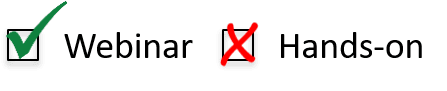
What is a CRM and why should you care? A Customer Relationship Management system is a category of software, usually cloud-based, that allows businesses to nurture customer/client relationships. With a CRM, you can track interactions with leads and contacts, create and follow revenue opportunities, automate sales processes, and manage and complete your tasks. If you are running a business and doing any of these things in your head or with pen and paper, you probably need a CRM! Upon conclusion of this session, attendees will have a good understanding of how to leverage a CRM methodology in B2C, B2B and B2B2C environments.

Learning Objectives
This session will cover:
- Lead and contact management
- Task management
- Managing your sales pipeline
- Sales automation ...and more!
Target Audience
This class is designed for administrative professionals, business owners, business managers, project managers, entrepreneurs, solopreneurs, and anyone in sales.
Prerequisites
Attendees should have a desire to nurture leads, manage contacts and win opportunities.
360 Degree View of Your Business
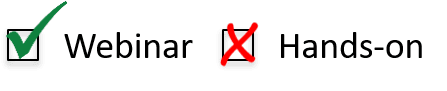
Do you have a 360 degree view of your business? How do you integrate data management, email campaigns, web conferencing, social media, accounting, project management, and more? Learn to leverage products and solutions that will give you a comprehensive view of your business so you can see the whole picture.
.jpg)
Learning Objectives
This session will cover:
- Cloud-based business applications
- Explore business functional areas and the apps used to run your business
- Pain points of using multiple unrelated applications
- Cloud-to-cloud application integration to achieve a 360-degree view of your business
Target Audience
This class is designed for Small business owners who want a 360 degree view of their business by centralizing data and systems for various departments throughout their business.
Prerequisites
Attendees should own or work for a small business or startup.
Small Business Guide to Google Apps
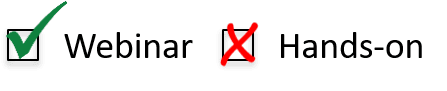
Have you checked out the cool services that Google offers to businesses? Are you using Gmail, Google Drive, Docs, and Calendar for your domain? Learn about the benefits of Google Apps for your business in this free workshop.

Learning Objectives
This class will cover the benefits of Google Apps for Work, including:
- Gmail
- Google Marketplace
- Google Alerts
- Google Drive
- Google Calendar
Target Audience
This course is designed for those who desire to the benefits of using Google Apps For Work.
Prerequisites
Students should have a basic knowledge of Google products.
Using Google Meet
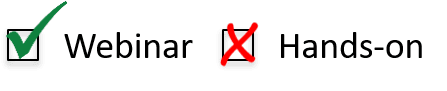
Bring your mobile devices to this class and learn how to use Google Hangouts for telephone, chat and video calls.

Learning Objectives
What is Google Meet
Using Google Meet on mobile devices
Using Google Meet on PC
How to schedule a Google Meet
Target Audience
This class is designed for learners in a variety of roles and fields who want to learn how to leverage Google Hangout for their business or personal use.
Prerequisites
To ensure success in this course, learners should have a Google account; be able to login to their Google account and access Google Plus; bring a mobile device (or laptop) with Google Hangouts installed to class. Best results are achieved by learners who know how to use their mobile devices and have a basic knowledge of mobile apps.
Microsoft Office Tips and Tricks

In this class, attendees will learn tips and tricks in Word, Excel and PowerPoint to help them work smarter, not harder in Microsoft Office 2007/2010/2013/2016/2019.
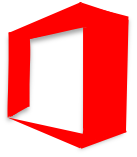
Learning Objectives
This class will cover a variety of tips and shortcuts in Word, Excel and PowerPoint.
Target Audience
This class is designed for learners who want to learn tips and tricks to help them work smarter, not harder in Microsoft Office.
Prerequisites
Attendees should have a basic knowledge of Microsoft® Office Word, Excel and PowerPoint.
Microsoft Excel Tips and Tricks

In this workshop, you'll learn tips and tricks to help you work smarter, not harder in Microsoft Office Excel 2007/2010/2013/2016/2019.

Learning Objectives
This class will cover a variety of Microsoft Excel Tips and Tricks.
Target Audience
This class is designed for learners who want to learn tips and tricks to help them work smarter, not harder in Microsoft Office.
Prerequisites
Attendees should should have a working knowledge of Microsoft® Office Excel.
Microsoft Outlook Tips and Tricks

In this workshop, students learn tips and tricks to help them work smarter, not harder in Microsoft Outlook 2007/2010/2013/2016/2019.

Learning Objectives
This class covers a variety of Microsoft Outlook Tips and Tricks.
Target Audience
This class is designed for learners who want to learn tips and tricks to help them work smarter, not harder in Microsoft Outlook.
Prerequisites
Attendees should have a basic knowledge of Microsoft Outlook.
Your Apps Better Together
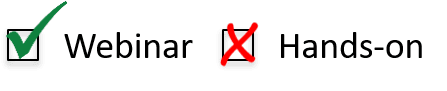
Do you use multiple cloud apps? Would you like to automate your workflows by getting your apps to communicate with each other? Learn how apps like IFTTT and Zapier can integrate your your favorite apps.

Learning Objectives
- Post your new WordPress posts to LinkedIn
- Create Google Calendar events from Evernote reminders
- Post approaching Google Calendar events to a Slack channel
- Autoshare MailChimp campaigns on your LinkedIn profile
- Use Wufoo entries to create MailChimp subscribers
- Create Trello cards from new Google Sheet spreadsheet rows
- Share Posts from a Facebook Page on your Personal Timeline
- and much, much more!
Target Audience
This class is designed for learners who use cloud-based applications and would like to integrate them.
Prerequisites
Attendees should have a basic familiarity with cloud-based and mobile apps.
Mobile Apps 101

In this class, attendees will become familiar with many types of mobile apps for a variety of mobile devices, learn how to download and start using apps on their mobile devices.
.jpg)
Learning Objectives
- Mobile Apps Overview
- Browse categories of mobile apps
- Close-up of top 3-5 apps for work and personal use
- Optional Q&A and technical assistance as attendees download and install mobile apps
Target Audience
This class is designed for new and existing Apple, Android and Blackberry mobile devices users who desire to learn how to use popular apps for business and personal use.
This class can be customized for a variety of audiences, including:
- Busy Professionals
- Churches
- Enterprises
- Health and Wellness
- Non-profits
- Real Estate
- Seniors
- Small Business
Prerequisites
Attendees should own a smartphone or a tablet. This class will reference Apple devices such as iPhone and iPad as well as Android devices. Attendees are encouraged to bring their smartphones to the class.
Discover the Invisible Web
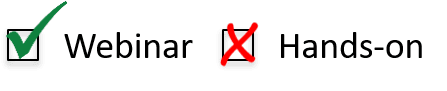
Need to find information that traditional web browsers can not see? Discover the deep web and see the webpages that aren't in Google and Yahoo search results!
.png)
Learning Objectives
- What is the invisible web?
- How does it differ from the visible web?
- Learn how to find "invisible" documents
- Where do old webpages go?
Target Audience
This class is designed for those who desire to locate information on the internet that can not be found using traditional search engines.
Prerequisites
Attendees should have a basic knowledge of traditional search engines like Google and Yahoo.

