
How to Join a Training Session via Webex
How it works...
We don't send meeting invitation emails from Webex. We put the TASK screen meeting info and the VIEW screen meeting info for your next session on our website for you. If you are attending a session scheduled by your employer, you will receive a link to your private page at our website. (This is a generic copy of that page.)
If you follow the directions step-by-step, joining the sessions should be easy peasy.
If you do not follow the directions or if you skip a step, there is good chance you will get stuck which will make signing in an unpleasant experience for you. And you may be late for class.
Be advised, if you are 15 minutes late for class, your laptop may be assigned to someone on the wait list.

What time should you join the sessions?
You should be in each session 15 minutes before class begins.
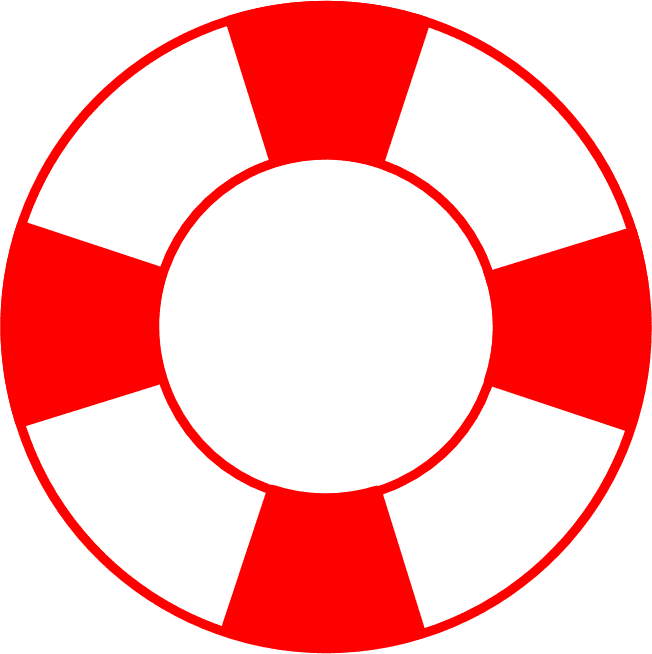
Can you call or email DeLisa if you need help?
No. DeLisa will be busy greeting students and assigning laptops to attendees.
For assistance, you can call Webex Support at (866) 229-3239.
Technical assistance will be provided on Thursday, March 11, 2021
Hours: 8:30 AM - 9:30 AM
Be advised, this is a GROUP call. One technician will be helping multiple people simultaneously.
Phone number:
Access code:
Password:
DJLTC
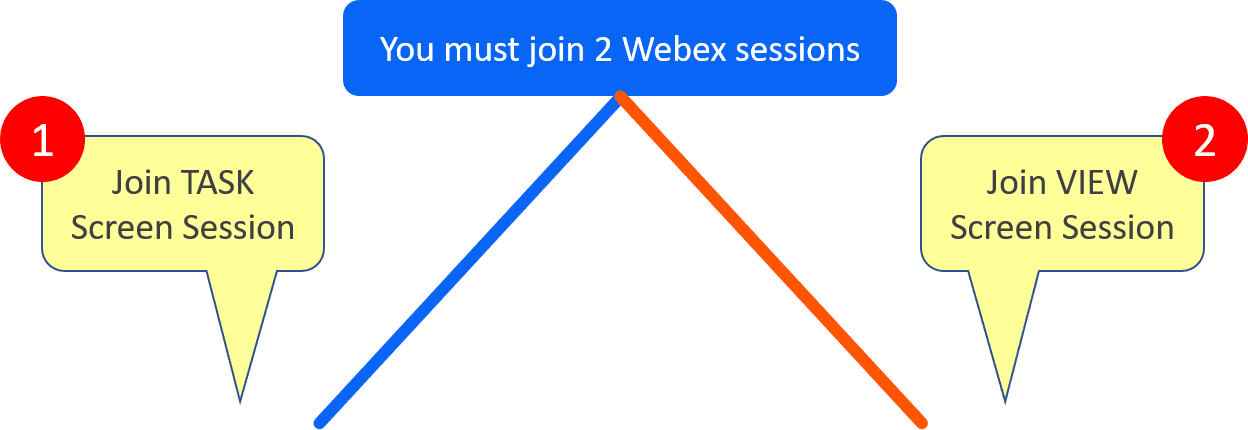
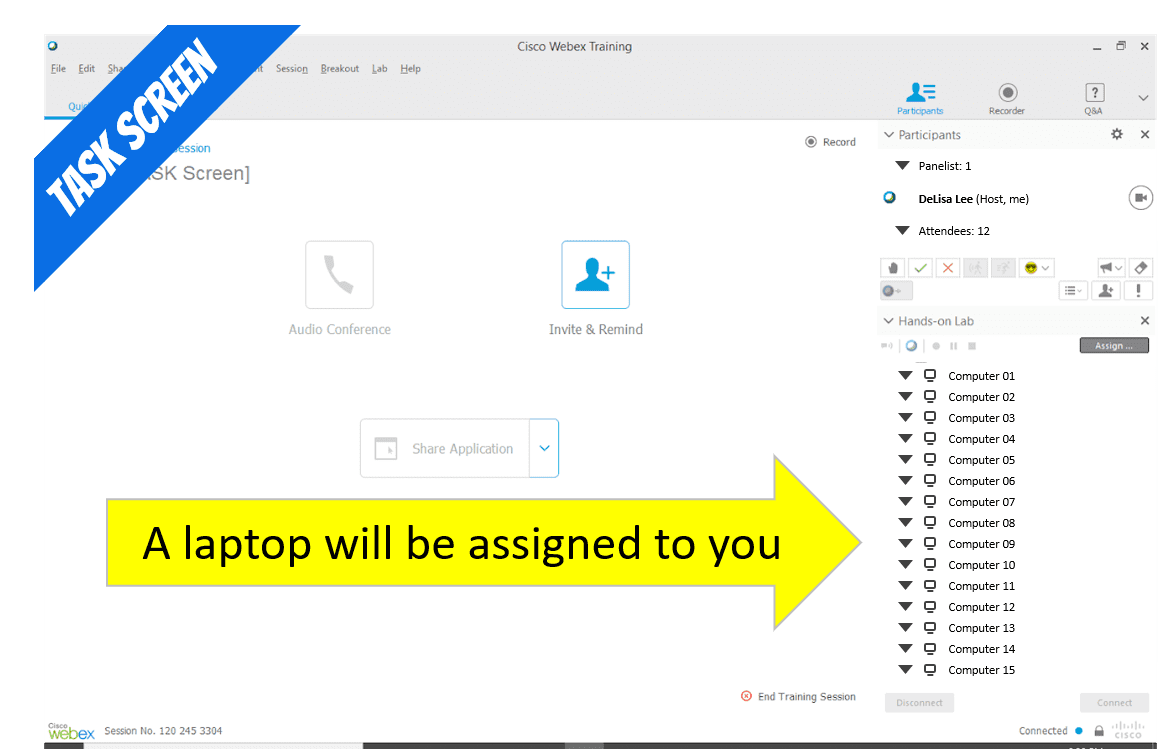
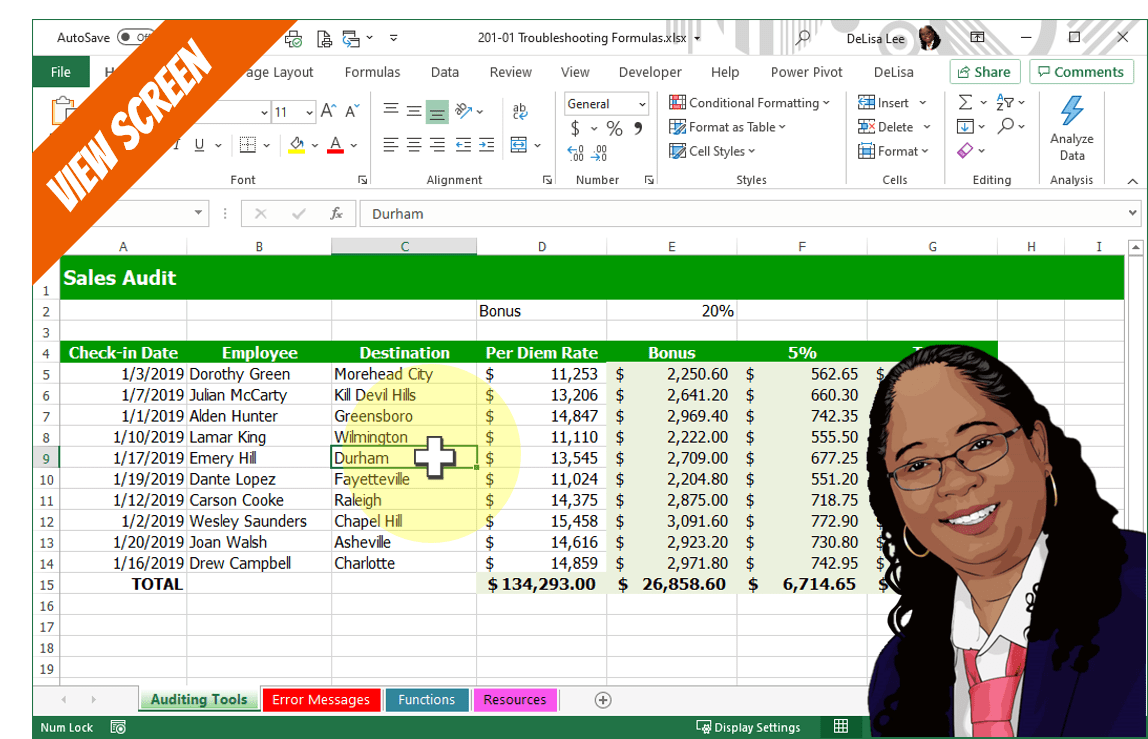
On your TASK screen, you will connect to a DJL Training laptop to complete the class exercises.
On your VIEW screen, you will observe your instructor and your instructor's screen as you follow along in the class.
If you find that your microphone or speakers are not working as expected, switch from computer audio to telephone.
The Specifics
Frequently Asked Questions (optional reading)

