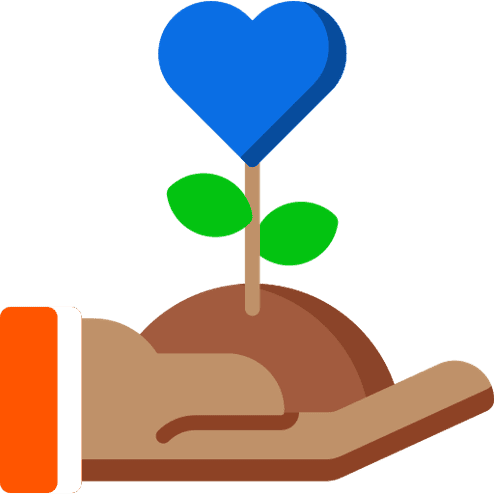Community Outreach | 3-hour Free/Sponsored Excel Webinar
Free Training > Community
Since 2010, DJL Training has partnered with local businesses to donate free/sponsored training to community-based organizations. Our community outreach program benefits a different organization each month. A typical donation is a 3-hour Excel webinar. As a priority, our community outreach program is designed to benefit under-served populations.
Pre-qualified organizations include, but are not limited to:
- Non-profit organizations
- Programs that serve the under-served
- Chambers of Commerce
- Veterans organizations
- Professional clubs
How To Get Started
- Review About Sponsored Training
- Browse Excel Modules
- Review Our Sponsors
- Submit Nomination Form
Our 5-step Process
- Send potential sponsor websites to you
- Send link to Excel modules form to you
- Contact potential sponsor(s) on your behalf to ask if they would like to meet you and sponsor your class
- Send link to schedule your class
- Send registration link to you
- Deliver an awesome class for your learners
How it works
Is the Class Really Free?
Yes, it's really free and there are no hidden fees. Our community outreach classes are made possible by the generous donations of local businesses that want to meet, support, and do business with you. If you don't charge attendees for the class, we will not charge you for the class.
What If We Want Attendees to Pay For the Class?
That sounds like a fund raiser. We support fund raisers. Ask about our community outreach fund raiser program.
Class Hours
We offer two time slots (in your time zone) for Community Outreach classes.
Morning
08:45 AM
Sign-in
09:00 AM
Class begins
10:30 AM
15-minute break
10:45 AM
Class resumes
12:00 PM
Class adjourns
Afternoon
12:45 PM
Sign-in
01:00 PM
Class begins
02:30 PM
15-minute break
02:45 AM
Class resumes
04:00 PM
Class adjourns
Delivery Method
The delivery method of our community outreach classes is webinar. Webinars are private. Only your invitees will attend your webinar.
Assessments
Pre and post-assessments are not applicable for free training. Please review our class descriptions and select Excel modules that match your attendees' skill level.
Books
We do not provide books for webinar training. For training with books, ask about our virtual instructor-led training (VILT).
Do Sponsors Provide Free Services?
Who Can Attend the Class?
Your class can be attended by anyone you choose, i.e., staff, clients, donors, volunteers, etc. Please make sure your invitees are on the same skill level.
How Many People Can Attend The Class?
Minimum: 10
Maximum: 20
Class Q&A
During the class, learners can use the chat window to submit questions to the class monitor(s). Periodically, the instructor will enable learners' microphones for open Q&A.
Is the Class Live?
Yes, the class is live.
What is the Value of the Class?
The standard price for a 3-hour Excel webinar for 20 learners is approximately $2,000.
Exercise Files
Our Attendees Would Like to Complete the Excel Exercises During the Class
Does This Mean We'll Always Gets Free Excel Training From DJL Training?
It does not. Our Community Outreach program is designed to help a different organization each month. If you are looking for more free training, ask about our live streams. They're open to the public, offered monthly, and always free!
Is the Class Guaranteed To Run?
Yes. However, be advised, DJL Training reserves the right to cancel your class if less than 10 people sign-in at sign-in time on class day.
Is the Class Customizable?
Yes, to the extent that you can select the modules you want covered in your class. However, the lessons in the modules are not customizable in a free class. The instructor will deliver the content as outlines in the module descriptions. This keeps our cost down and allows us to deliver your class within 7-30 days.
For fully customizable training, ask about our Virtual Instructor-led Training (VILT).
Internet Requirements
Learners will need access to high-speed internet.
Certificate of Attendance
Attendees are awarded a certificate of attendance at the end of the class.
30-day Support
Learners are encouraged to log into our Learning Management System to Q&A with their instructor and class monitors for 30 days after the class.
Will the Webinar Be Recorded?
* * * HIDDEN * * *
Hardware Recommendations
Monitor #1
Observation Mode
- Join webinar
- View instructor
- View instructor's screen
- Q&A with class
Monitor #2 *
Follow Along
- Open Excel 2016/2019/2021
- Download exercises
- Complete exercises
* Monitor #2 is for seasoned Excel users who wish to follow along with the instructor during the class. Learners must have Excel 2016, 2019, or 2021 installed on their computer.
How to Attend the Class
There are two ways to attend the class.
- Observation Mode: Observe the class on a PC, laptop, or tablet as a traditional webinar. (A recording of the class will be available to attendees after the class.)
- Follow Along: Download the exercise files and open Excel on a PC or laptop. Learners must meet all course prerequisites. (See Excel course descriptions.) This option is for seasoned Excel users only and requires two screens/monitors for each learner. See Hardware Requirements.
Can the Instructor See Learners' Screens?
Technical PC Support
Windows Operating System
Can Learners Attend Part of the Class?
No. Each of your 20 registrations is for the full 3-hour class.
With whom would you like to do business?
How to pick an industry
- What goods or services is your org looking for?
- What type of business provides that service?
- What industry are they in?
- Select the industry on the nomination form
- Accounting
- Advertising & Marketing
- Architectural Services
- Attorneys & Law Firms
- Automotive
- Banking, Personal
- Banking, Commercial
- Business Consulting
- Construction, Commercial
- Construction, Residential
- Chiropractor
- Cleaning Services, Commercial
- Cleaning Services, Residential
- Computer & Programming
- Construction, Commercial
- Construction, Residential
- Credit Card Processing
- Finance
- Health & Wellness
- Insurance
- IT Services
- LGBTQIA+ Rights & Issues
- Personal Services
- Printing & Publishing
- Staffing
- Real Estate, Commercial
- Real Estate, Residential
- Training & Coaching
- Transportation
- Travel
- Venture Capital
Nominate your organization
What To Expect
- Upon submission of the nomination form, you will receive an acknowledgement email
- Within 48 hours, you will receive an email to let you know the status of your nomination
- If approved, the email will include a link to select the Excel modules for your class
- We will identify a sponsor for your class and send you a link to their website so you can confirm mutual interest
- Once your selected modules have been approved and your sponsor has been confirmed, you will receive a link to schedule your class *
- After your class is scheduled, you will receive a registration link to share with your invitees